Planet SOSIG: Regard
Introduction
REGARD [1] is a fully functional bibliographic database of ESRC [2] (Economic and Social Research Council) research awards and all associated publications and products. It is publicly available on the World Wide Web without subscription and uses keyword searching, available at two levels.
Background

Since the mid-1980s the ESRC have provided access to their research award information, initially through the RAPID database service run by the University of Edinburgh. REGARD has now replaced RAPID and is available on the World Wide Web. The service may be accessed via most Web browsers and makes extensive use of the characteristics of the Web. Behind the scenes is a fully functional bibliographic database using UK MARC format, the Z39.50 protocol and Web OPAC software. A telnet service is also available for those without Internet access or those using text only or slow links [3].
The service has been developed by the University of Bristol as a collaborative project between the Institute for Learning and Research Technology, a national centre of excellence in the development of teaching and research technology and the University Library whose bibliographic expertise underpins the project. We have also benefited from a generous donation of hardware from Sun Microsystems UK [4], whose interest in and support for education is well known and who are world leaders in Internet technology.
REGARD data
The database includes two types of records: awards and products. Award records contain details of the ESRC award, including the award reference number, title, names of award holders, institution and department of the main award holder, award dates and amount. The record also displays an abstract to provide further details on the research. Products are the results of the research. The database includes a very wide range of products. Anything which can be counted as an output from an award can be included, not just refereed journal articles and book chapters but also software, newspaper articles, radio and TV broadcasts, conferences, training courses, datasets and more. Awards and products are linked together by the award reference number and users can 'toggle' between the award record and its associated product records using a hyperlink.
Data acquisition
Details on new research awards are sent to the REGARD team by the ESRC on a regular basis. We also receive a research abstract and some additional information directly from each new award holder. Once all the details have been verified, the information is entered onto the database. Once a research project starts producing outputs they are added to the database, as they become available. This can sometimes continue for several years depending on the publication time frames and other constraints that the award holders have to work within. To make life easier for award holders and ourselves, we have developed online forms to capture information about the research abstracts and the possible products of the award. These can be accessed from the award holder section on our Web site [5] and then downloaded for word-processing or completed and submitted online.
Searching REGARD
With a large database such as REGARD, it is essential that the searching facilities are both powerful and easy to use. There are two levels of searching available - the Quick Search and the Concept Search. When you first go into REGARD and select Search Database from the home page, you are automatically taken to the Quick Search screen.
The Quick Search allows you to enter one or more keywords, make a choice from the Search In drop down box and then click on the Search button to submit your search. The default is to search subjects, which is the broadest search including the abstract. In Figure 1 below a search has been entered on welfare reform.
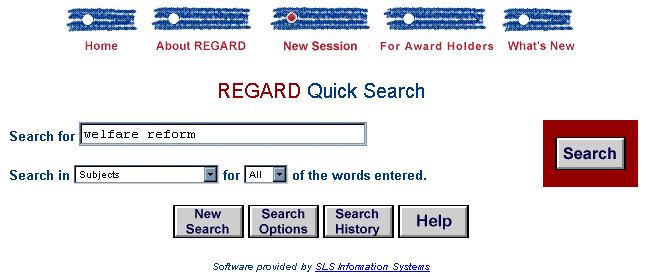
Figure 1: the REGARD quick search screen
Once this search has been processed, the results will be displayed in summary on the Brief Search Results screen. This is shown in Figure 2 below.
The Brief Search Results screen gives details of the search, how many hits it has found and displays titles and award holders or authors' names in batches of 10. You can elect to view these in larger or smaller batches if you wish. Records can now be selected from each batch to be viewed in full.
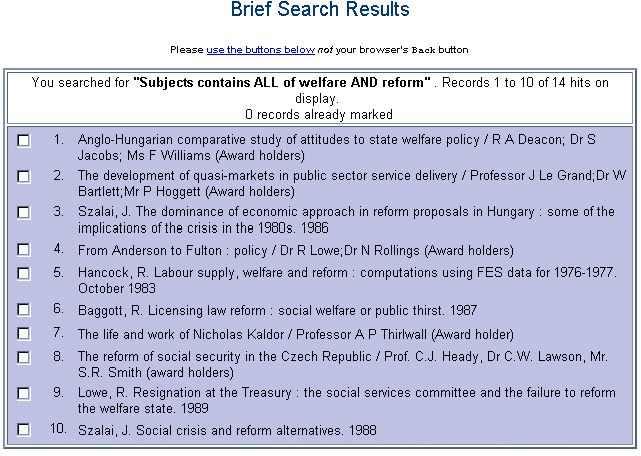
Figure 2: the REGARD brief search results screen
For those who want to conduct a more complex search, the second level of search will be more suitable - the Concept Search. This allows you to combine your search terms and selected search elements in two or three areas. The example in Figure 3 below shows you an example of using the Concept Search.
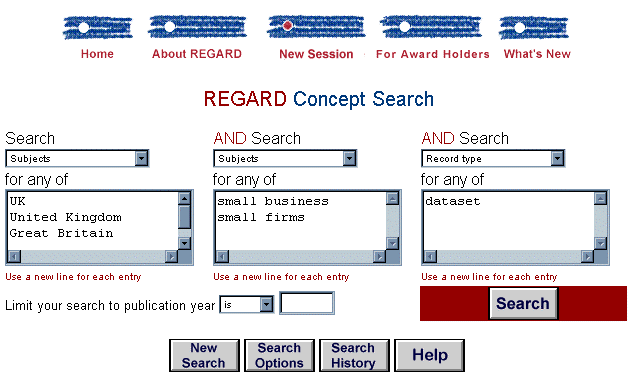
Figure 3: the REGARD concept search screen
In Figure 3, the search submitted will look for records where Subjects containing any of 'UK or United & Kingdom or Great & Britain' will be combined with Subjects containing any of 'small & business or small & firms' and record type is 'dataset'. Clearly, this is a much more complex search, but still achieved without the requirement to enter complex syntax or Boolean operators. You can also restrict the publication year for products using this search.
Hyperlinks
One of the unique features of REGARD is its hyperlinks. We have already mentioned the links between awards and associated products but there are other links within records. You can link to a research project's Web site where the award holders have established a site. The following example to find research records on the labour market in Russia demonstrates this.
Firstly, the keywords are entered using the Quick Search, as before (see Figure 4). The search will produce Brief Search Results as before. You can select which records from the list you want to see in full. You can select awards or products or both, depending on your interest. Figure 5 shows an award record, which gives details of the award, dates amount etc. It also shows you the research abstract, providing an overview of the project and its aims. You will see the URL link highlighted at the bottom of the screen. Selecting this link would take you directly to the Web Site for this research project on the labour market in Russia, giving you further detailed information and the opportunity to contact the research project directly.
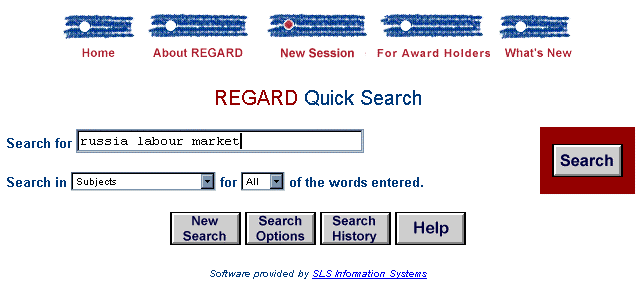
Figure 4: the REGARD quick search screen
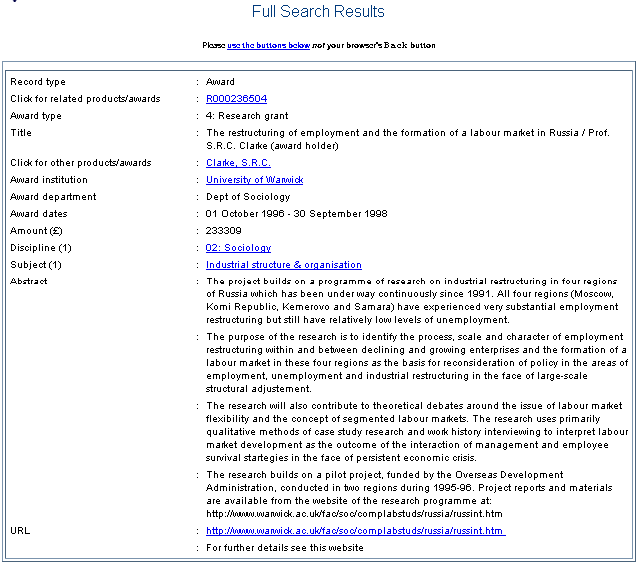
Figure 5: the REGARD full search results screen
Records also contain other hyperlinks. You can build on an initial search by using these hyperlinks to initiate new searches dynamically on award holders, authors, institutions, award numbers and ESRC subject and discipline terms without having to return to the search forms. This makes REGARD a highly interactive and non-linear environment, in line with the general principles of the World Wide Web.
Keeping track of your searches
REGARD also includes a feature to track the searches that you have made. A search history is automatically created, allowing you to recall previous searches from the current session. You can also print or download results using the standard tools available with your Web Browser. Online help is available from all the search screens and a help desk operates to assist with further enquiries (contact regard-help@bristol.ac.uk). Over time, as we gather more feedback on the service, we will also develop additional levels of support including an option for first time users and an FAQ (Frequently Asked Questions List) to enhance the level of online help available.
Future developments
REGARD will be running training courses and seminars to maximise the use of the service. Further details are available on request. We will also be establishing a "virtual" user group to ensure that REGARD stays close to the needs and requirements of those using the service. We would like to hear from anyone that is interested in joining the user group or who has comments or suggestions regarding the service.
