Netskills Corner
In the beginning was Tim Berners-Lee's WWW (World Wide Web) browser for the NeXT. Then came the CERN WWW line browser and the Viola graphical browser for X. However the first widely- used WWW browser was NCSA Mosaic which was developed initially for X, and then for the Microsoft Windows and Apple Macintosh environments. NCSA Mosaic was developed by a group led by Marc Andreessen at the National Center For Supercomputing Applications (NCSA) based at the University of Illinois at Urbana-Champaign. In 1994 Marc Andreessen, together with a number of his colleagues from the NCSA Mosaic development group and elsewhere, left NCSA and, shortly afterwards, founded the company now known as Netscape Communications Corporation. Netscape's best-known product is the Netscape Navigator browser, which is, no doubt, being used by many Ariadne readers.
Microsoft were never likely to let a new company such as Netscape dominate an area which is likely to be as profitable as the Internet. So let's see what Microsoft's browser provides ...
Internet Explorer
Internet Explorer, Microsoft's WWW browser is currently available for the Windows 95 environment: ports for MS Windows 3.1 and the Apple Macintosh have been announced. Internet Explorer version 1.0 was a very basic browser, based on the NCSA Mosaic code. Version 2.0, which is now available, is beginning to attract a lot of interest.
Let's see what Internet Explorer provides. The diagrams illustrate some of the facilities provided in Internet Explorer.
Note If you are reading this article using a WWW browser you can select the image to view a larger version.
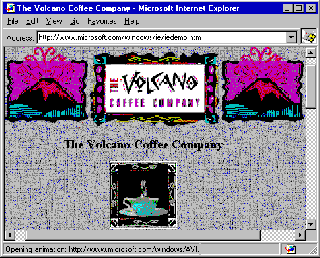 | This image shows the Internet Explorer Showcase Page, available at the URL http://www.microsoft.com/windows/ ie /iedemo.htmThe Showcase Page includes inline video. |
|---|
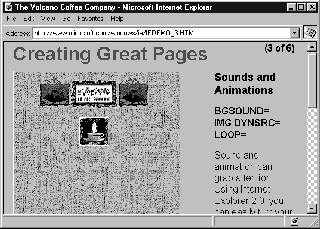 | "Have a Nice Day" Internet Explorer supports many Netscape features, includingclient-side pull. The URLhttp://www.microsoft.com/windows/ie/ |
|---|
Support For HTML 3
Internet Explorer provides support for a number of proposed HTML 3 tags including:
- Tables
- Background images
- Formatting options for P, Hn and HR tags (e.g. <P ALIGN=CENTER>...</P>)
- Formatting options for IMG tag (e.g. <IMG SRC="filename" ALIGN=RIGHT WIDTH=320 HEIGHT=250>)
- Prompt text for ISINDEX tag (e.g. <ISIDEX PROMPT="Enter search term">)
Internet Explorer also supports the proposed client-side image map HTML extension. This proposal implements active images (sometimes referred to as clickable maps). Support for client-side image maps is provided by tags within the HTML document, rather than sending the co-ordinates of a mouse click for processing by a CGI script on the remote server.
Microsoft's HTML Extensions
As well as supporting a number for a number of HTML 3 tags, Internet Explorer also supports several tags which have been developed by Microsoft. These include:
- Background sound which is played when you open a page containing the <BGSOUND> tag.
- Inline video (e.g. <IMG DYNSRC="TheEarth.avi" INFINITE">).
- Control over the left and top margin of a document.
- Font control (e.g. <FONT COLOUR=#ff000>This text is red</FONT> and <FONT FACE="Arial,Lucida Sans,Times Roman">This text is in Arial, Lucida Sans or Times Roman depending on what fonts you have on your system</FONT>
- The <MARQUEE> tag for creating scrolling text.
- Extensions to the <TABLE> tag, including control over the colour of table cells.
Additional Features
Usenet Interface
Internet Explorer provides an interface for handling Usenet News. As can be seen in the accompanying diagram a simple interface for reading Usenet articles is available. Unfortunately Internet Explorer does not provide a threaded display of articles, so that replies to articles are linked.
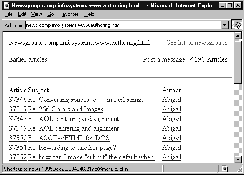 | This image shows the interface to Usenet News. Unfortunately threaded articles are not currently implemented. |
|---|
Version 2.0 of Internet Explorer also allows you to post to newsgroups.
Inline VRML
If Internet Explorer's interface to Usenet is disappointing, its interface to VRML is, in contrast, very slick. VRML, the Virtual Reality Modelling Language, provides access to a 3-dimensional world. Although dedicated VRML browsers are available for the main platforms (Unix, Apple Macintosh and MS Windows) Internet Explorer provides an seamless interface to its VRML browser. The simple model shown in the diagram can be manipulated by the control icons shown near the bottom of the window, enabling the object to be rotated in 3D space.
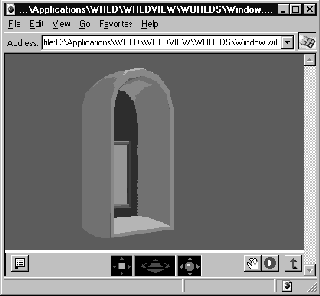 | This image illustrates inline VRML. The navigational icons shown near the bottom of the window can be used to manipulate the 3D object. |
|---|
Integration With The Desktop
As might be expected, Internet Explorer is closely integrated with the Windows 95 desktop. The History list of previously accessed resources is implemented by Windows Explorer, the Windows 95 replacement for the File Manager. The Favourites option (which is normally referred to as Bookmarks in other browsers) is also implemented in this way.
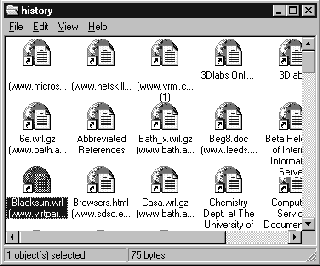 | This image illustrates using the History option to access files previously visited. Windows 95 users will recognise the standard Windows Explorer interface. |
|---|
Graphical files held on the local PC can be viewed using Windows Explorer by simply dragging a file onto the Internet Explorer application.
If you see a graphical file on WWW that you like you can use it as the background for your Windows 95 desktop by clicking the right mouse and select the Set as Wallpaper option.
Security
Internet Explorer supports SSL security. IN addition Internet Explorer will support STT (Secure Transaction Technology - jointly developed by Microsoft and Visa International) for financial transactions.
The Best Browser?
Is Internet Explorer the best WWW browser? The answer today is probably not. Netscape version 2.0 includes support for Java applets and provides interfaces to Usenet News (including threaded articles) and email. In addition Netscape have introduced the <FRAME> tag which provides a sophisticated user interface with multiple scrollable areas within an HTML document. NCSA Mosaic provides greater control over the client cache and support for CCI (Common Client Interface) and a Collaborate mode which may be useful for distance support and training. And then there are the commercial browsers such as Emissary.
However an organisation considering how to best exploit WWW services and, most importantly, future-proofing itself from changes in WWW technologies, would be advised to look at longer-term commercial developments. At Microsoft's Internet strategy briefing, held on 7th December 1995 they announced the availability of beta versions of Internet Explorer for the Windows 3.1 and Apple Macintosh platforms, in addition to Windows 95. Other announcements included a proposal for Active VRML, use of Visual Basic for Internet services, together with strategic relationships with companies including Oracle, Compuserve, CA and Spyglass. Despite Marc Andreessen's brave comments in Wired (UK edition, December 1995), Netscape must be concerned about Microsoft entrance into the Internet marketplace.
My WWW Environment
I currently have three WWW browsers on my desktop: NCSA Mosaic For Windows (which has a useful collaborate facility which I will be evaluating shortly for use in distance learning and support),Netscape and Internet Explorer. They all have their strengths and weaknesses. However I would prefer to select the browser of my choice -I would not want that decision forced upon me by authors of HTML pages making use of proprietary tags. I still believe in Tim Berners-Lee's goal of platform and application independence. Unfortunately HTML pages containing This page is Netscape-enhanced will soon be joined by Microsoft's Best viewed using Internet Explorer icon.
In the computing world we have seen, over the past decade, major companies such as IBM and Dec suffering hard times, and the takeover of companies such as Lotus and Wordperfect. Can anyone guarantee that today's leading Internet companies are immune from just dangers? Interestingly enough Netscape's prospectus, issued shortly before the company was floated, summarised many of the risk factors they faced:
Limited Operating History; Accumulated Debt
...
Developing Market; New Entrants; Unproven Acceptance of the Companies Products; Price Erosion; Uncertain Adoption of Internet as a Medium of Commerce and Communications
...the Company's client software will likely be subject to price erosion due to free client software distributed by online service providers, Internet access providers and others. In addition, computer operating systems companies, such as Microsoft and IBM are now bundling or are planning to bundle client software with their operating systems at little or noadditional cost to users ....Microsoft has announced its intention to improve and bundle [a WWW]browser with its Windows 95 browser. ... [this will] have a have a material adverse impact on Netscape's ability to sell client software. In addition, because the Company's client software products will not be able to access Microsoft Network, the Company's client software products may be at a competitive disadvantage versus Microsoft's browser.
New Product Development and Technological Change
... Microsoft and IBM are each proposing an alternative security standard, and widespread adoption of either standard .. could have a material adverse effect on the Company's business, operating results or financial condition.
So to ensure that HTML files can continue to be accessed on a long term(over 5 years) am I suggesting that authors ignore Netscape's HTML extensions and stick with Microsoft, a company which appears to be in a more stable and financial secure position? No. Let's make 1996 the year of open standards. Let's have more pages containing the stampThis document has been validated to the HTML 2 standard or, if you wish to use facilities such as Tables, This document has been validated to the HTML 3 (beta) standard.Let's use the HTML validation service, kindly mirrored by HENSA at the URLhttp://www.hensa.ac.uk/html-val- svc/
Don't let your institutional WWW service or your eLib project be locked into a proprietary format. You could spend a long time regretting it.
Happy New Year from Netskills.
P.S. Anyone want to buy a large and possibly valuable information resource? Over 500 LPs, unfortunately locked in to an obsolete format.
Further Information
Further information about Internet Explorer is available at the URLhttp://www.microsoft.com/windows/ie/iedl.htm
Details about Microsoft's supported HTML tags are available at the URL http://www.microsoft.com/windows/ie/ie2 0html.htm
Detail's about Microsoft's Internet Strategy are available at the URL http://www.microsoft.com/internet/
Feedback
Do you have any comments on this article? Do you welcome Microsoft's entry in the WWW browser market, or find it threatening? Do you support companies such as Netscape and Microsoft introduction of new tags, or are you concerned at the loss of browser-independence this will bring? Your feedback would be welcome. Please send email to B.Kelly@newcastle.ac.uk
Author details
Brian Kelly
Senior Trainer
Netskills
