Project Patron
Project PATRON (Performing Arts Teaching Resources ONline) has been designed to deliver digital audio, video, music scores and dance notation across a high speed network to the desktop. The JISC eLib Programme project is based in the Library at the University of Surrey. Many of the resource materials are in the short loan section and one of the aims is to investigate ways of improving access to reserve materials, such as music CDs and dance videos, for staff and students.
User requirements were investigated via a series of initial focus groups which informed the design of the PATRON interface. Digitisation of Audio, Video, Scores and Notation Material for digitisation was identified from selected courses in Music and Dance and appropriate rights (copyright, moral rights, neighbouring rights which include performing and recording rights) clearance was obtained. Rights issues are covered in more detail in an earlier paper. Unlike most eLib projects, PATRON has digitised three specific types of media: images, audio and video. The images, namely music scores and dance notation, have created particularly demanding conversion problems: Originals vary in quality and size Music scores may be reprints, so the resolution and contrast can be poor. Dance notation is often hand-drawn and can be faint. Both types can have fine lines and detail which do not display well on a computer monitor. The application demands that images display quickly, so files should be small but include sufficient detail to enlarge without a disturbing loss of quality The digitisation procedures have used a degree of compression which is a balance between achieving acceptable quality and limited file size. Scores and notation were scanned and saved in .gif format with adjustments via Adobe Photoshop for quality. Watermarks were added to sample images using plug-ins from companies such as IBM and SureSign. The first stage for audio conversion used Optical Media International software called ‘Disc-to-Disk’ and produced .wav files from the CD. This was followed by compression to MPEG using the Fraunhofer-IIS Layer-3 encoder Video source material on VHS cassettes was digitised using MPEG1, which can be played on a PC with software. Conversion has been undertaken at the Computer Graphics Unit at Manchester University using Optibase Forge software, and at Audio Visual Services at the University of Surrey using Avid software. More details of the digitisation procedures are given in a recent article.

It was essential to guarantee delivery of data across the network in order to maintain the quality of the audio and video and a modular approach with an open architecture that adopted international standards was preferred. IBM Digital Library software was selected for searching/retrieval and rights management, and an off-the-shelf IBM media server and ATM network were implemented. Data conversion and interface development were completed locally. The PATRON Interface The PATRON user interface works within a web browser. The design allows the application to be implemented flexibly, with a simply managed layout consisting of a large frame which is primarily designed to cope with vertical pages of notation, and smaller frames for video and audio playing, searching and other activities. Any of these frames can be switched to the larger frame. One of the frames includes a history of the current session with links to previous frames. The PATRON interface is shown in Figure 1. The controls for playing video and audio are essentially the same as those on a video or CD player and will also be familiar to users. Users can view and listen, move backwards and forwards, change speed, and make selections which can be played repeatedly. In the case of music scores and dance notation it is necessary to cope with a variety of sizes, so the user can zoom in and out, pan around the image and move to the next or previous page by a mouse click or a single key. Users who are listening to audio or watching video and simultaneously following the corresponding score or notation can therefore turn the page rapidly with a single mouse click. To provide direct access to a specific movement, act or page, each work is accompanied by a table of contents which has a hierarchy of up to three levels of hyperlinks which are equivalent to the structural sections of the work.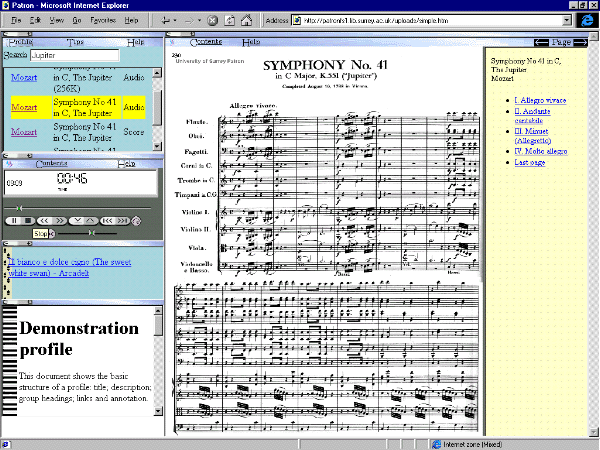
The PATRON Profile
The creation of individual PRO-Files by the user is a unique feature of PATRON: a profile is an annotated list of dynamic links to selected points or sections within a digital resource e.g. a video segment of a dance associated with corresponding pages of dance notation. The use of a profile can best be illustrated with a typical scenario: A dance student studying on the notation course sits in the Library at a workstation and opens the PATRON application. She retrieves the Giselle video together with the electronic notation. She creates a profile and works through the dance noting the interpretation of the principal dancing Giselle, which involves frequent use of the zoom feature. She makes links to appropriate points in the video and notation and types in some explanatory annotations. Her analysis is recorded in the profile together with the live links to the video/notation and saved on the server/disk for future use in a tutorial or seminar. The PATRON profile enables the user to link different media or to mark related elements in the same work and these links can be annotated. The profile provides the student with an electronic framework for constructing a subjective analysis of a music or dance performance which may contribute to the course work submitted for assessment. A desired link is achieved by the user dragging the cursor on screen at the precise time in a recording or page of a score, to the profile which then develops through the addition of free-text notes and the creation of further annotated links (Figure 2). The profile remains an open document with links to URLs, it conforms to HTML standards and can be subsequently read in any web browser. The PATRON interface and PRO-Files exploit some of the technical features available in the latest browsers, specifically Microsoft Internet Explorer 4.0, and a combination of ActiveX controls has been used in the players together with Dynamic HTML and JavaScripts.
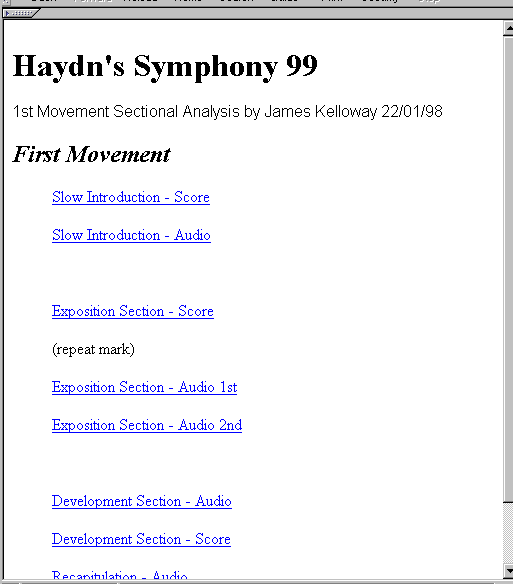
User Feedback Current work on the project includes evaluation of the prototype by staff and student users in the School of Performing Arts. A summary of the main feedback points is shown below: More bibliographic details on performers were requested. The link to PATRON from the Library TalisWeb Opac was useful. Audio and video players were simple to use and provided adequate controls. Repeat playing of a section of audio/video was particularly useful: ‘just what we need for analysis’. Table of Contents was helpful but could be enhanced to include access to a specific page and to provide easy access to repeated motifs/sections of music. Speed control was especially useful when viewing dance videos for movement analysis The ability to go quickly and accurately to a specific point in a video was welcomed: ‘great’, and ‘and there is no wear on the tape or equipment’. Quality of audio was sufficient: ‘almost indistinguishable from CD’; quality of video could be improved: ‘ a bit fuzzy’, ‘did I see a jerk there?’, ‘well it is better than some of our videos’. Quality of scores and notation was generally acceptable: ‘no problem’, ‘you really need better originals’. Page turning of scores/notation was positively received. The large 21 inch monitor was preferred for viewing scores: ‘much better with a big screen’. The history frame was found to be useful. PRO-Files required some explanation: some users felt they would simply listen and view the materials without using a profile: ‘interesting, I need to think about this’. Other students immediately started to use the facility for course assignments: ‘I could use for my next project, can I come in again tomorrow?’ One student took editing further than we had anticipated and added his own formatting to the profile in an HTML editor. Overall impressions were very positive: ‘superb’, ‘elegant’, ‘When can I have it on my desk?’ In the future, it is hoped to expand the resource base and to embed the use of PATRON more widely into the curriculum in music and dance. More information about the PATRON project can be found on the website at http://www.lib.surrey.ac.uk/eLib/Patron/Patron.htm
References
[1] Lyon, Elizabeth and Maslin, J. (1997). Audio and video on-demand for the performing arts: Project PATRON. International Journal of Electronic Library Research, Vol 1(2), 119-131. [2] Lyon, Elizabeth and Maslin, J. (1998). PATRON. BUFVC Viewfinder Newsletter, No. 32, February. (In Press).
Author details
* Dr Elizabeth Lyon is Head of Research & Multimedia Development, George Edwards Library
** Jon Maslin is PATRON Project Manager, Project PATRON, University of Surrey
