Showing Robots the Door
What is Robots Exclusion Protocol?
The robot exclusion protocol (REP) is a method implemented on web servers to control access to server resources for robots that crawl the web. Ultimately, it is up to the designer or user of robot-software to decide whether or not these protocols will be respected. However, the criteria defining an ethical robot includes stipulation that a robot should support REP.
This article refers to the established REP [1] acredited to Martijn Koster [2]. This involves creating a server-wide set of directives contained within the top-level /robots.txt plain-text file (e.g. corresponding to http://my.server.foo-domain/robots.txt). The currently deployed protocol allows multiple Disallow fields, one per-line, to be followed by a directory path. Robots parsing a /robots.txt file will not retrieve any resource with a URL path below the path specified by the Disallow directive. A Disallow field without a value is interpreted to mean no restrictions. Groups of Disallow directives must be associated with a particular User-agent (corresponding to the HTTP User-agent request header, which a robot should use to identify itself). This is done by inserting a User-agent field above the directives associated with it. The values for the User-agent field are allowed to be a particular user-agent (e.g. RogueRobot/v3.0), a list of user-agents or ‘*’ which specifies all robots. Figure 1 gives an example of a /robots.txt file.
# This is an example robots.txt file for the site
# http://my.site.ac.uk/
# Note that you can insert comments by preceeding them with a hash
# and that blank lines are also valid.
User-agent: * # All user-agents (except others specified in this file)
Disallow: /cgi-bin/ # Dont look at stuff in http://my.site.ac.uk/cgi-bin/
User-agent: WebWatch/v3.0
Disallow: # The WebWatch robot is allowed to look at everything :-)
User-agent: BadRobot1, BadRobot2
Disallow: / # These BadRobots are denied access to everything
User-agent: IndexingRobot
Disallow: /cgi-bin/ # Binaries are no good for indexing
Disallow: /images/ # Images are no good for indexing
Disallow: /home-pages/ # Privacy issues with home-pages??
Disallow: /site/admin/stats/webstats # Web stats are no good for indexing (they may also be
#sensitive)
Figure 1 - An example robots.txt file
UK Universities and Colleges /robots.txt files
The WebWatch project has recently undertaken an analysis of the /robots.txt files of UK Higher Education Institutions (HEIs) main web sites, as defined by the list of institutional web services [3] maintained by NISS. From a list of 163 institutional web servers, 53 /robots.txt files were retrieved by a WebWatch robot. This is around 33% of the servers we looked at; the remaining servers did not have a /robots.txt (i.e. the server returned a 404 response code) or the connection timed-out.
The robot wrote each robots.txt file to disk for subsequent analysis. This was achieved with two Perl scripts, one to produce analysis information on the file, and another to perform basic error-checking.
The first script output records containing the following information:
- File-size in bytes
- File-size as total number of lines
- Number of lines starting with a comment
- Number of lines containing a comment
- Number of Disallow directives corresponding to each User-agent
- Number of Allow directives corresponding to each User-agent
- Total number of User-agent fields
where a line break was defined as NL. The Allow directive is not strictly part of the currently deployed protocol but was checked for.
The error-checking script scans for common errors. This has been subsequently been made into a web-based service for server administrators to check their own /robots.txt files.
Analysis of UK Universities and Colleges /robots.txt files
Size of file
The mean size of a /robots.txt files is around 427 bytes. This corresponds to a mean total number of lines of about 15. Figure 2 shows the distribution of the total number of lines of text in a /robots.txt file.
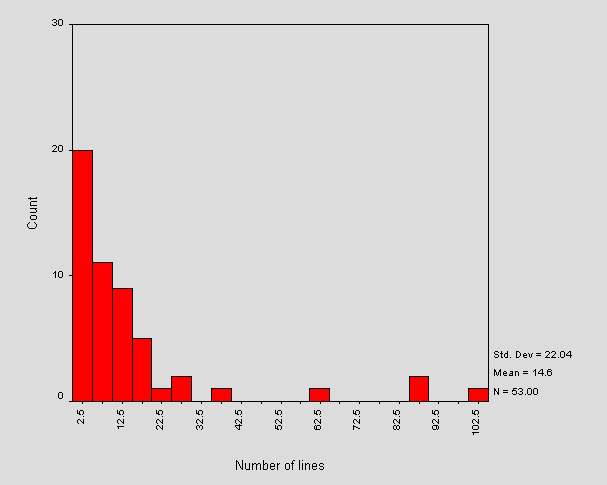
Figure 2 - Distribution of total number of lines in our sample of /robots.txt files.
The distribution of size in bytes is roughly the same shape as Figure 2. The two measurements of size are approximately proportional, the average number of bytes per line being about 28.
Figure 2 indicates that the majority of files contain less than 22 lines, with the outliers each representing one or two sites containing more. The large intervals between these corresponds to a visual inspection that the “average” robots.txt contains “typical” lines such as Disallow: /cgi-bin and Disallow: /images and a small number of sites list large (site-specific) lists of directories. It will be interesting to monitor the shape of this distribution as sites tailor robots.txt files to reflect their own web site.
The range of total number of lines is from 0 lines (an empty robots.txt, of which there were 2 cases) to 101 lines.
Stripping the /robots.txt file of comments and blank lines and comparing this to the original, indicated that a large number were similar - i.e. many files contained few comments or blank lines. For those files that contained no comments and no blank lines, over 80% contained less than 6 lines in total. There were no cases of files containing only comments.
On average, 21% of a /robots.txt file is composed of non-parsed lines. Further analysis indicates that this corresponds to an average of approximately 1 blank line and 2 comment lines per file. The distribution of the total number of non-parsed lines is of roughly the same shape as the size distribution of the /robots.txt file. This suggests that comments and blank lines grow in rough proportion to the total number of lines contained in a file.
Use of User-agent
The mean number of User-agent fields included in a /robots.txt file is just over 1. There were no cases of multiple user-agents referred to by a single User-agent field. The distribution of number of User-agent fields per file is spread over 0, 1, 2, 3 and 7 occurences. Those /robots.txt files with 0 occurences are syntactically incorrect since each file must contain at least one reference to a User-agent.
Use of directives
The mean number of directives per line is around 9. These were all Disallow directives - no Allow directives were found. Figure 3 shows a frequency distribution of the number of directives found per file.
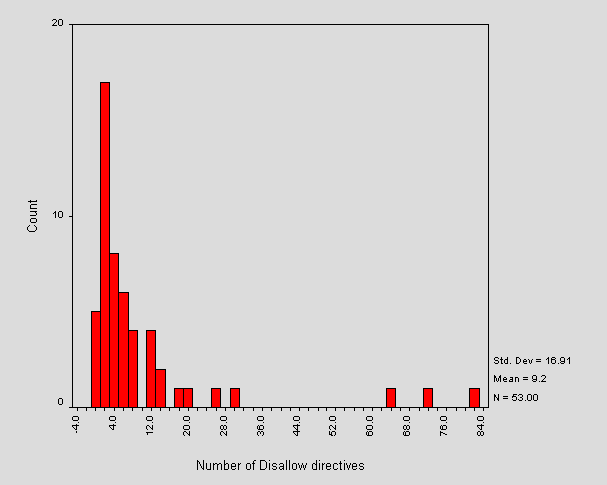
Figure 3 - Distribution of number of directives per /robots.txt file
Figure 3 shows that most sites are using less than 12 directives per file and that the most frequent number of directives is actually two. This is due to the large number of “standard” /robots.txt files which Disallow a couple of “standard” locations (e.g. /cgi-bin and /images). Note the logical correlation between the outliers in Figure 3 and in Figure 2 - the larger files contain more directives. There were 4 cases of 0 directives. These correspond to the zero-length files, and two invalid /robots.txt files.
Calculated from the above approximate means, the number of directives per User-agent is approximately 9. Further analysis shows this is closer to 8 and the distribution is shown in Figure 4.
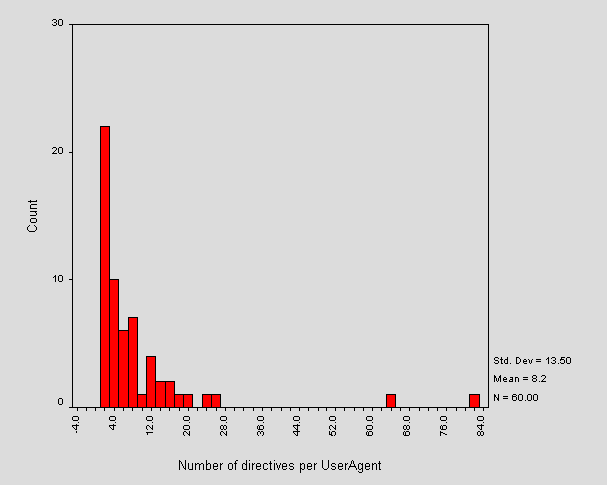
Figure 4 - Distribution of number of directives per User-agent field
Note that in Figure 4 compared to Figure 3, some outliers have shifted left. This implies that the shifted outlier sites had their /robots.txt file organised into more than one User-agent field. The static outliers contain only one User-agent field with many directives, showing that the site administrators dont recognise individual robots. This is wise unless the administrator can keep up with additions and changes to the current pool of robots.
Error checking
The second script performed some simple error checking on each of the retrieved /robots.txt files. The common errors are shown in Figure 5.
| Errors | #Occurences |
| User-agent field without value | 5 |
| No User-agent value corresponding to Disallow | 5 |
| No Disallow fields corresponding to User-agent | 2 |
| Warnings | |
| Unknown fields | 4 |
| CR DOS-style end of line | 4 |
| Empty file | 2 |
| Optimise | |
| Multiple User-agent fields refering to the same value | 1 |
Figure 5 - Errors encountered in /robots.txt files
The three errors shown here are strictly illegal, each non-zero-length file must contain at least one User-agent field with a corresponding value and at least one Disallow directive. The latter error was triggered by the files that also triggered the “Unknown field” warning mentioned below. Interestingly, there were no cases of a file without an attempt at inserting a Disallow directive (apart from those of zero-length, which is valid).
The unknown fields warnings refer to a field that is not one of User-agent, Disallow or Allow. Closer examination of these warnings reveals that two sites put spaces or tabstops at the start of a line, before otherwise valid fields. The remaining cases failed to postfix valid fieldnames with a colon. DOS end of lines are valid, but are mentioned because some UNIX robots may have problems with this.
The optimisation remark refers to a file which uses multiple User-agent fields referring to the same user-agent. All directives referring to the same user-agent can be inserted under the one field.
Conclusions
Almost all of the ‘mainstream’ robots (i.e. those run by the major search-engines) and many other ethical robots respect REP. This means that having a site /robots.txt file will control access to your server for many robotic visitors. It is recommended that sites implement REP, if possible, in order to exercise some degree of control over server accesses and corresponding server load. Implementation will also aid the production of useful index-spaces on the web and cut-down on the proportion of ‘spam’ that is indexed. There are also benefits for the users of robots. Site administrators may direct indexing robots away from irrelevant material and point out ‘black-holes’ and other stumbling blocks for robots. As REP becomes ever-more widespread, the number of robots implementing the standard will probably increase.
It should be borne in mind that REP relies in the cooperation of a (possibly unethical) robot user. More reliable exclusion can be enforced via HTTP authentication or lower-level access controls.
The open nature of the /robots.txt file means that it should not contain confidential information (directly or indirectly). Disallowing a robot to index material stored in certain directories should not be an indication that the material contained within is ‘secret’ or sensitive. The protocol is not a security mechanism. In cases where material must be protected from indexing, password-protection should be used. For information not-requiring particularly fascist protection, it is worth remembering that a URL not-linked anywhere on the site (or other sites) will not be stumbled upon by a robot. Also within HTML forms, submit buttons are rarely followed by robots.
The design of a /robots.txt file should direct task-specific robots away from areas that are irrelevant to their work. For example, a hyperlink maintenance robot needs access to the whole site, except perhaps ‘black-holes’ and CGI scripts (most of the time you should Disallow indexing of scripts). An indexing robot, on the other hand, needs access only to relevant indexable documents (i.e. you should also Disallow things like images). Our observations show that there tends to be a ‘standard’ /robots.txt file similar to that shown in Figure 6.
User-agent: * Disallow: /cgi-bin/ Disallow: /images/
Figure 6 - A typical /robots.txt file
This file is fine, though does not address the characteristics of the web-space served. There is almost certainly other material which is unsuitable for indexing, for example, collections of web-logs.
There have been some reports of very large /robots.txt files causing errors when parsed by some robots.
One disadvantage of the /robots.txt method is that it is server-wide and should be maintained by an individual on behalf of the servers information-providers. Note that it is not valid in terms of the protocol to have a /robots.txt file in a subdirectory of the root (‘/’) directory, although employing this technique may be a useful strategy in maintaining a cross-departmental (or similar) exclusion file, perhaps with a script collecting all of these and forming the top level file.
A recent, less widely supported exclusion protocol [4] overcomes the problem mentioned above, but is restricted in other ways. The method involves directives embedded within HTML documents and allows the page author to specify whether the page should be indexed and/or followed (parsed for hyperlinks or links to inline objects). This method is implemented with the HTML META element using the NAME=“ROBOTS” attribute-value pair. The CONTENT attribute of the META element then includes a list of non-conflicting directives that should be implemented by a robot. The possibilities are INDEX or NOINDEX and FOLLOW or NOFOLLOW. Alternatively, the convenience keywords ALL= or NONE= may be used to preceed a list of directives that should all be set on or off respectively.
- Example 1
- <META NAME=“ROBOTS” CONTENT=“NOINDEX,FOLLOW”>
- This document should not be indexed, but should be parsed for links.
- Example 2
- <META NAME=“ROBOTS” CONTENT=“ALL=INDEX,FOLLOW”>
- This document should be indexed and parsed for links.
The current /robots.txt exclusion protocol is currently being revised and written as an internet draft [5]. This draft clarifies a number of points originating from the previous defining document and gives a more detailed description of the relationship between robot and /robots.txt file. From the server administrators point of view, the new directive Allow is added. Our above analysis would indicate the lack of Allow directives to imply that this revision has not yet been widely adopted. It is not a recommendation to do - the draft is, at present, uncompleted.
The error-checking script used in the above analysis has been turned into a WebWatch service so that site-administrators can check for common errors in their own /robots.txt files. The service runs as a CGI script at <URL: http://www.ukoln.ac.uk/web-focus/webwatch/services/robots-txt>. An example session is shown in Figure 7.
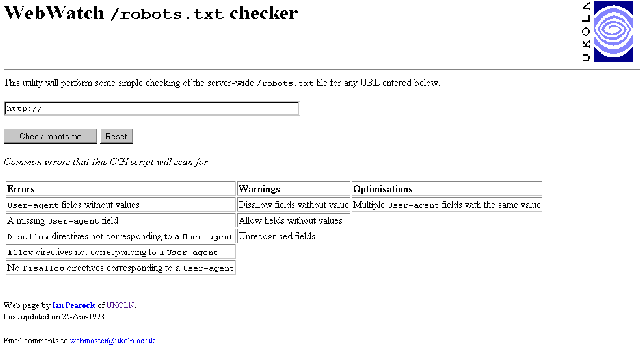
Figure 7 - The WebWatch /robots.txt checking service
We hope to continue monitoring the use of /robots.txt files as part of the WebWatch project.
References
- Koster, M:A Standard for Robot Exclusion
- Koster, M: m.koster@webcrawler.com
- NISS-maintained List of UK HE Campus Information Services
- HTML Author’s Guide to the Robots META tag
- Koster, M: Internet Draft specification of robots.txt
Author details
Ian PeacockWebWatch
Email: i.peacock@ukoln.ac.uk
Tel: 01225 323570
Address: UKOLN, University of Bath, Bath, BA2 7AY
