Web Watch: 404s, What's Missing?
What are the ten most visited pages on your website? Your main entry point, no doubt. And possibly your search page, a site map or other navigational aids. A greeting from your Vice Chancellor may be a popular page - or is it more likely to be a Student's Union Society page, or a personal home page?
All of these are possibilities, but isn't a frequently visited - if not popular - page missing from this list? What about the infamous 404 - Page Not Found message? Web users encounter 404 error messages frequently, due to HTML authors making mistakes in keying in the HREF attribute, reorganisation of the file store, or simply users making mistakes when writing down URLs or when typing them.
In early June 1999 a survey was taken of 404 error messages generated on the main entry points for UK University websites. This article reviews the findings and makes a number of suggestions for improvements.
Survey
The 404 error messages for a total of 160 University web sites were analysed, as defined using the list of UK University entry points kept by NISS [1]. A summary of the findings is available [2].
Four sites appeared to have server configuration errors which result in a display of HTTP headers likely to be off-putting to the casual visitor, as illustrated in Figure 1.
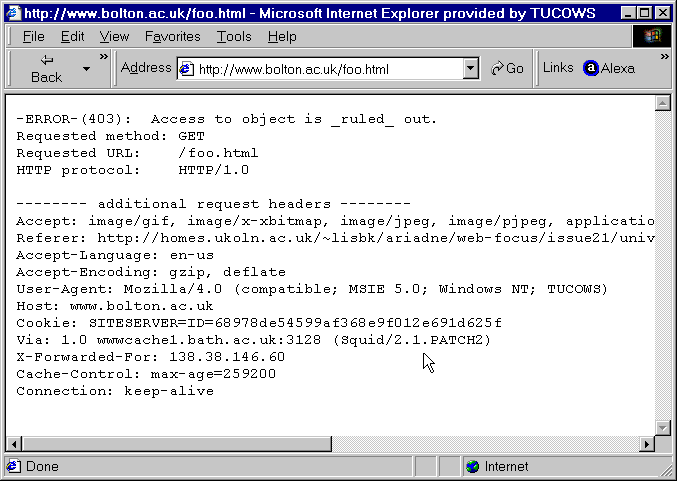
Figure 1 - Misconfigured Server Error Message
A surprisingly large number of sites (114 or over 70%) used the web server's default 404 error message. Depending on the server used, this would simply display a brief error message, or display the error message, together with a link back to the refering page. A typical server error message is displayed in Figure 2.
File Not Found | |
| The requested URL /foo.html was not found on this server. |
| Figure 2 - Typical Default Server Error Message |
Of the remaining 46 sites, there was a large variety in the way in which the error message had been tailored. A number of examples are illustrated below.
King's College London provides access to the main college entry point and to several other key entry points and a link to the college's search facility, as shown in Figure 3.
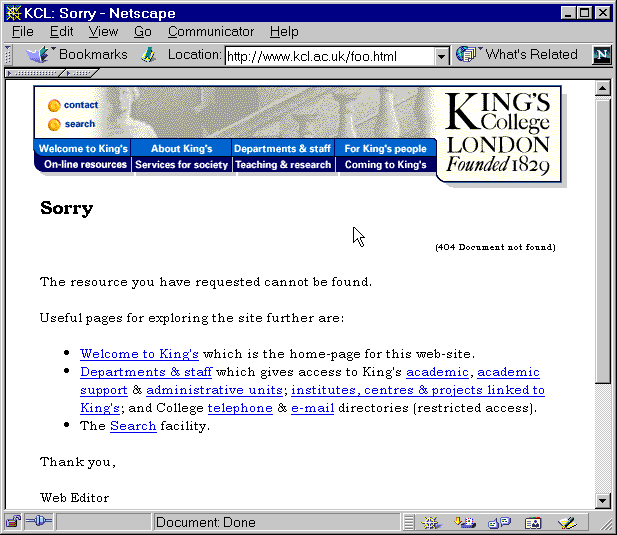
Figure 3 - King's College London error message
The page is well-designed and conforms to the website's overall design, making use of the website's standard navigation bar. The destination links provided in the navigational bar are replicated in a text-based set of links provided at the bottom of the page. The page also contains an email link to the owner of the page.
The University of Ulster 404 error message also makes use of the website look-and-feel. This time the navigational bar is provided as a vertical bar on the left hand side of the page, as shown in Figure 4.
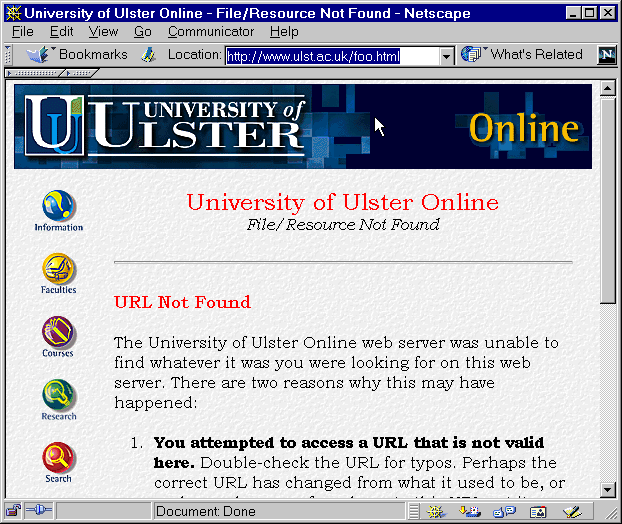
Figure 4 - University of Ulster error message
The main area of the page contains a link to the main entry point for the website and an email link to the owner of the page.
Keele University's error message has a simpler design, which simply uses the University's logo. The page contains links to the main entry point, a search page, a sitemap (which contains an alphabetical listing of university departments, centres, units, offices, faculties and societies which have web pages) and a help page, as shown in Figure 5.
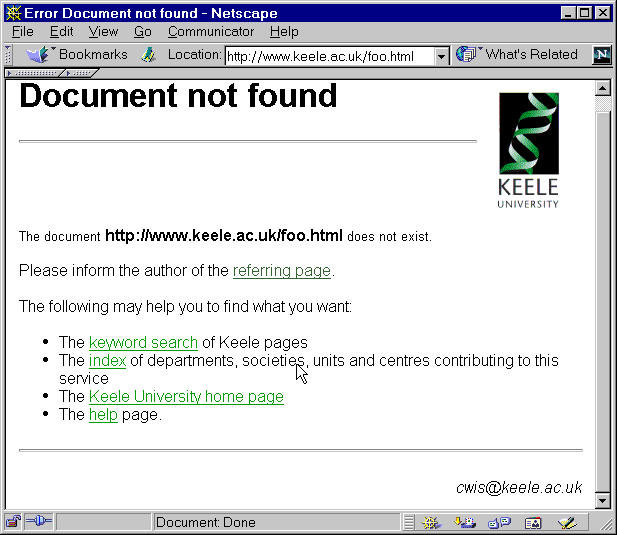
Figure 5 - Keele University error message
Helpfully, the page also displays the URL of the requested page. The page also provides a link back to the referrer page - the page containing the link which the user followed (also spelt referer). If the user did not follow the link, but instead typed the URL directly, instead of a link to the referrer page, the user is asked to check the spelling.
The error page at the University of Southampton appears to have been designed to be fit on a VGA monitor without requiring the user to scroll (as shown in Figure 6).
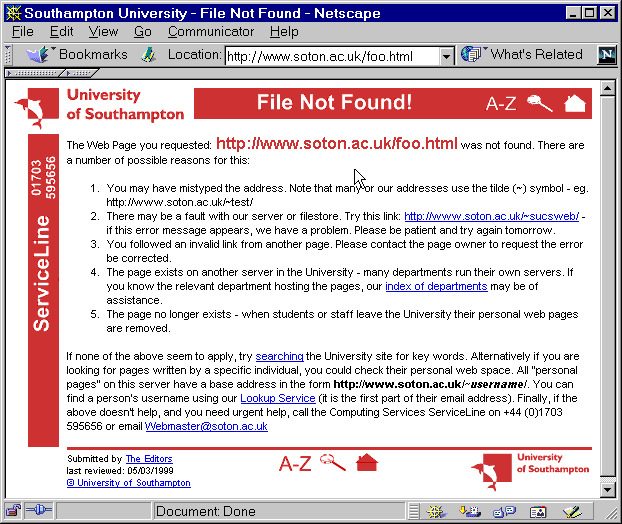
Figure 6 - University of Southampton error message
The page makes use of a single colour (red rather than blue - the institution's primary colour) on three sides of the page. The centre of the page links to a sitemap (a list of departments) and a search facility, together with suggestions for the reasons for the broken. The page also provides an email link to the page owner an a contact phone number (in international format).
Oxford Brookes University also makes us of its corporate background colour scheme and navigational bar (with links to the main entry point, search page and help page) on its error page.
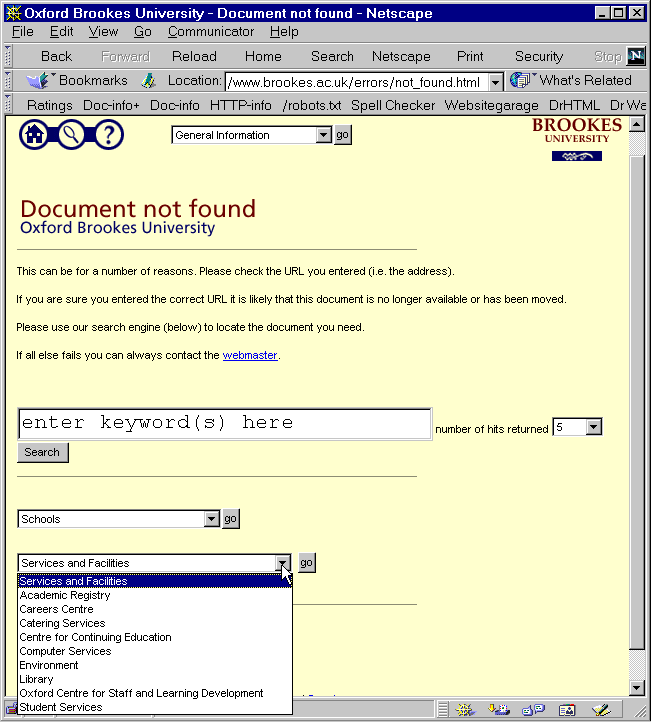
Figure 7 - Oxford Brookes University error message
In addition the error page also contains an embedded searching service. The page also maximises use of the screen real estate by using forms to provide links to key areas of the website.
The error page at the University of Cranfield provides a form-based interface to an email feedback service which makes it easier for users to report errors, as shown in Figure 8.
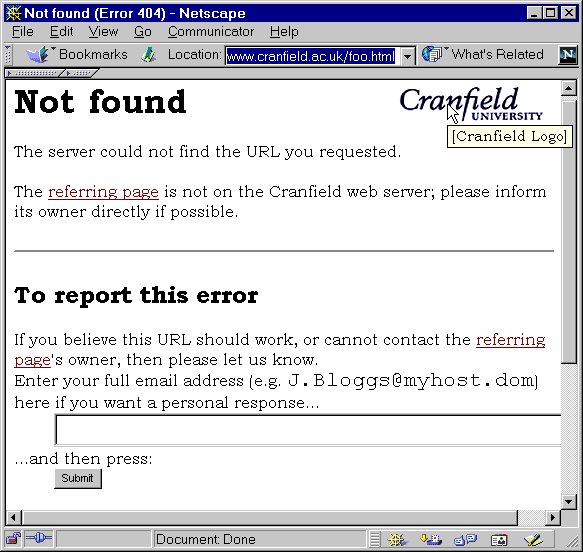
Figure 8 - University of Cranfield error message
An Unfortunate Internet Explorer "Feature"
While conducting this survey the 404 error page was not displayed for a large number of websites - instead a browser error message was displayed, as shown in Figure 9.
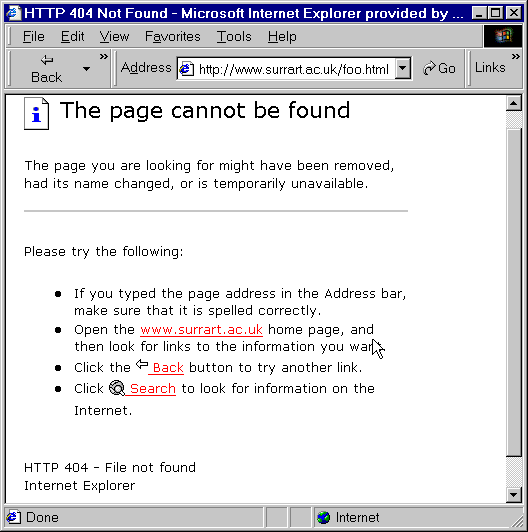
Figure 9 - Internet Explorer's client-side error message
Following discussion on W3C's WAI-IG mailing list David Norris pointed out [3] that this is a "feature" of the Internet Explorer browser. Apparently if IE receives an error message from the server which is less than 512 bytes (or 1024 bytes according to some reports), it will display its own error message rather than the server's (as described on Microsoft's Support website [4]. Although it is possible to switch this option off (by disabling Show friendly HTTP errors in the Internet Options menu) it is unlikely that many users will make this change, or even by aware of the need to make this change. I suspect this feature is intended to replace the typical server default error message illustrated in Figure 1. Unfortunately it has the side effect of replacing locally configured error messages which happen to be less than 1024 bytes.
Sceptics of Microsoft products may not be surprised at what appears to be an incorrectly-specified browser default option. It appears, however, that this mistake is not restricted to Microsoft, and the Opera browser is believed to work in this same way.
What Should Institutional 404 Error Messages Contain?
Based on an analysis of institutional 404 error messages, the following recommendations are made for use on institutional web services:
- All web servers should provide a tailored 404 message
- Web servers should not rely on the server default, which typically does not provide web service-specific help or links to resources and is often written using web-specific terminology.
- The tailored 404 message should be larger than 1024 bytes
- In order to ensure that the server error message is displayed (and not the client error message) the server error message should be larger than 1024 bytes.
- Provide links to key parts of website
- A link should be provided to the institutional entry point and to other key parts of the website.
- Provide access to a search facility
- Either provide a link to the website search facility, or embed the search boxes within the page.
- Provide a feedback mechanism
- Provide a feedback mechanism, such as a mailto: link.
- Ensure that the 404 page are accessible
- Since 404 error messages may be accessed by people with disabilities and using a wide range of browsers (possibly including PDAs, text-only voice browsers, etc.) it is important that the page is accessible. For example you should ensure that the 404 page conforms to the W3C's Web Content Accessibility Guidelines (e.g. images have meaningful ALT attributes).
- Use appropriate language
- Make use of appropriate language on the 404 page, which is meaningful to non-technical users.
An interesting example of helpful messages can be seen at the 404 page on the Harvey Mudd College website [5], as illustrated in Figure 10.
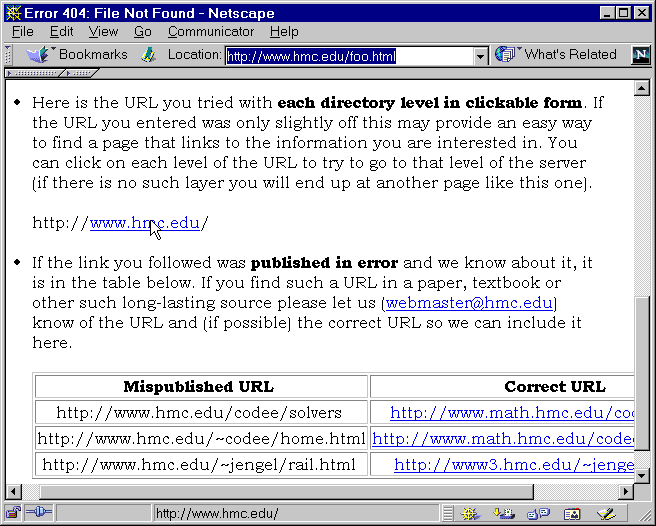
Figure 10 - Harvey Mudd College error message
As well as providing advice for the end user, the page also tackles the problem of what to do if a misprinted URL is published. Although it may be possible to provide redirects, if this is not felt desirable (as was the case at Harvey Mudd College) another option would be to provide corrections on the 404 page.
The 404 Page - An Opportunity to Innovate?
The 404 page can provide an opportunity to try out innovative features which may be difficult to deploy across large number of conventional HTML pages. A number of possibilities are listed below:
- Multi-lingual Pages
- In order to provide assistance to visitors whose native tongue is not English, the web server could be configured to serve the 404 page in other languages (using the Accept-Language HTTP header).
- Structured Feedback
- Rather than providing a simple mailto: link, a feedback form could be provided which could provide more structured feedback. The form could automatically include the name of the referrer page, and allow the visitor to provide additional information.
- A "Back" Link
- Although the browser provides a "Back" button, it is (arguably) desirable to include this function within the page itself (e.g. for a first-time web user who is not familiar with browser functions). A number of servers provide a "back to referring page" by default. Typically this uses JavaScript. However if the end user's browser does not support this link will be inoperable. It is possible for the server to create the link to the referring page. For example follow this link to a non-existent page at Keele University. Then copy the URL http://www.keele.ac.uk/bar.html into your browser's Location box. Notice the difference in the message.
- Use of Stylesheets
- Cascading Style Sheets are now the preferred method of controlling the appearance of web pages. However many institutions are reluctant to make use of style sheets due to the difficulties and costs in moving from previous generation of authoring tools, or due to concerns regarding browser support for style sheets. The 404 page could be used as a test bed for gaining experience in use of style sheets.
David Norris provided some interesting suggestions in his posting to the WAI-IG mailing list [3]. He suggested that tailored error messages be provided for all server errors, and not just 404s. He also suggested using a backend email interface to send details of errors - rather than relying on the page author or webmaster to examine the error logs. David has helpfully provided access to a set of error messages for his website [6]. The error messages are created using the PHP server-scripting language. In order to view the source of the PHP files it is necessary to use the Source Code Viewer [7]. So, for example, to view the 404 PHP file, the pathname errors/404.php3 (i.e. <URL: http://www.misma.org/source.html?page_url=/errors/404.php3>) should be given.
What About The Cache?
Another possibility for tailoring 404 pages is to consider the approach taken by the UK's National Caching Service. The National Caching Service has been experimenting with the use of rotating banner ads to advertise JISC services. A sample page is shown in Figure 11 (see [8]).
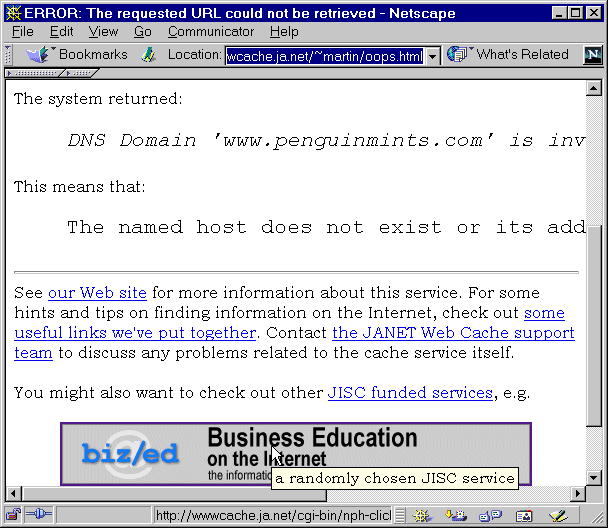
Figure 11 - The National Cache's error message
This approach, which we see on many commercial sites, may be worth considering for use on an institutional 404 page (advertising institutional services and events rather than commercial goods).
Additional Resources
Many thanks to Tony Grant, a regular contributor to the web-support Mailbase list for pointing me in the direction of the 404 Research Lab [9].
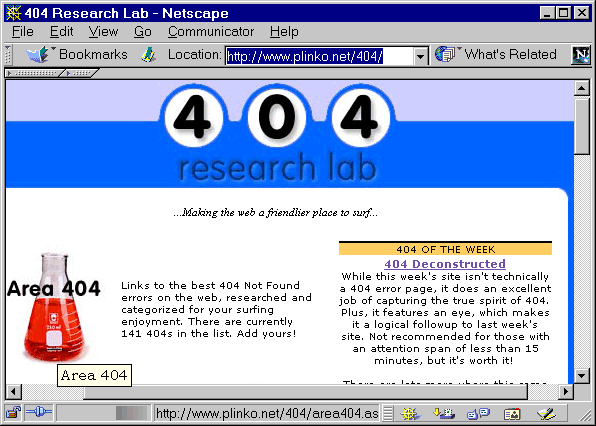
Figure 12 - 404 Research Lab
The 404 Research Lab is am invaluable resource for any web administrator who is thinking about the design of a 404 page. It note only provides advice on configuring 404 pages, but provides links to over 100 404 error pages, grouped into "cool", "interactive", "international", "strange" and "stupid" pages. It also provides links to other 404 sites including the 404 Not Found Homepage [10] and Sendcoffee [11] websites.
Jakob Neilson has published a useful Alertbox article on "Improving the Dreaded 404 Error Message" [12].
Acknowledgments
Many thanks to Nir Dagan for his suggestion concerning multi-lingual pages, Tony Grant, Kynn Bartlett and David Norris for additional comments.
References
- Higher Education Universities and Colleges, NISS
<URL: http://www.hesa.ac.uk/links/he_inst.htm> - Results of Survey of UK HE 404 Errors, UKOLN
<URL: http://www.ariadne.ac.uk/issue20/404/university-404-survey-jun-99.html> - Re: 404 error messages, David Norris, Posting to WAI-IG mailing list
<URL: http://lists.w3.org/Archives/Public/w3c-wai-ig/1999AprJun/0342.html> - Description of Hypertext Transport Protocol Error Messages, Microsoft
<URL: http://support.microsoft.com/support/kb/articles/q218/1/55.asp> - 404 Error Message, Harvey Mudd College
<URL: http://www.hmc.edu/foo.html> - Error Messages, MISMA
<URL: http://www.misma.org/errors/> - Source Code Viewer, MISMA
<URL: http://www.misma.org/source.html> - Error Message, National Cache Service
<URL: http://wwwcache.ja.net/~martin/oops.html> - 404 Research Lab,
<URL: http://www.plinko.net/404/> - 404 Not Found Homepage,
<URL: http://www.mindspring.com/~isixtyfive/404page/404.html> - Sendcoffee,
<URL: http://www.sendcoffee.com/minorsage/404error.html> - Improving the Dreaded 404 Error Message, Jakob Neilson, Alertbox
<URL: http://www.useit.com/alertbox/404_improvement.html>
Author Details
 Brian Kelly
Brian Kelly
UK Web Focus
UKOLN
University of Bath
Bath
BA2 7AY
Email: b.kelly@ukoln.ac.uk
Brian Kelly is UK Web Focus. He works for UKOLN, which is based at the University of Bath
