Planet SOSIG: Keeping Social Scientists Connected
Grapevine is the 'people oriented' side of SOSIG, offering the social science community a place to look at and publicise information about events, career development opportunities and professional colleagues. Grapevine began life in 1998 as an ESRC funded pilot project and was brought under the auspices of SOSIG in February 2000 with the launch of the new interface and associated services of the gateway.
You can use Grapevine to find:
- conferences
- courses
- university departments
- CVs
- like-minded colleagues
Similarly you can use Grapevine to publicise information to the social science community:
- post details of conferences
- post details of courses you run
- add the Web site for your university department to the database
- publish your CV online for others to browse
- seek research profiles of like-minded professional colleagues
Getting Connected
All of the information stored on Grapevine can be browsed and searched from the following URL:
If you want to post information or to customise SOSIG to create your own, tailored SOSIG information services you will need to set up an account on SOSIG. This will enable you to:
- receive weekly email notification of new Internet sites, conferences, courses and colleagues from SOSIG which match your own personal interests
- publish details of your conferences and courses on the Grapevine section of SOSIG
- publish your CV on the Grapevine section of SOSIG
- find like-minded colleagues who are working in the same fields as you
- find conferences and courses which match your interests
- set up your own Web page on SOSIG that displays social science newsfeeds of your choosing
Also or a limited period SOSIG Account Holders will receive a 20% discount on the purchase of selected books published by Oxford University Press.
How to set up an Account on SOSIG
Setting up a personal account on SOSIG will cost you nothing and only involves a few simple steps:
- On the SOSIG Home Page find the My Account section on the left of your screen and select "New user: Register" option.
- On the Registration page enter your personal details and a username and password and select the Register button at the bottom of the page.
- The next screen will tell you whether you have successfully created an account. If not, go back and fill in mandatory fields. If you have, select the Enter My Account link.
- You will need to login to your account by entering your username and password.
- You will then see your own personal page on SOSIG. From this point you can now decide how you would like to use this feature of SOSIG. One of the first things you should do is set up a personal profile so that you can get information that is tailored to your own personal interests
Creating a Personal Profile
To receive many of the benefits of the My Account feature you will need to set up a personal profile. Your profile will be used to tailor some of the SOSIG services to have particular relevance to your interests.
It will be used to tailor the messages you get via the Email Alerting Service to match your interests. It will also be used to allow you to find information that matches your profile on your My Account page (i.e. conferences, courses and like-minded "friends" for your preferred subject areas). There are over 3500 thousand social scientists currently subscribed to My Account and this is growing steadily.
Choosing Channels
The My Account feature on SOSIG enables you to set up a personal, customised Web page on SOSIG that points to selected information from various information providers offering RSS (Rich Site Summary) channels or newsfeeds. Channels are a Web technology that allows us to display information from many different sources in the same Web page. Social science Web information providers are increasingly making information available via channels. SOSIG will enable you to select the channels and information you would like to view from your Account page. These currently include the Guardian Unlimited, What's New from Sociological Research Online, The UK Data Archive and JSTORNews.
More Information
If you would like to find out more about setting up an account on SOSIG see:
http://www.sosig.ac.uk/help/custom.html
Or contact Debra Hiom at the address below.
Regard: Access to UK Social Science Research
Introduction
Regard is a Web-based database that helps users locate and explore the research funded by the Economic and Social Research Council (ESRC), the UK's largest independent funding agency for research into social and economic issues. The database currently holds over 65,000 records, dating back to the early eighties and is updated weekly, ensuring that the very latest research is included. Regard is publicly and freely available at www.regard.ac.uk
New developments
In September 2000 the Regard Web site was redesigned, based on feedback from our users. Particular attention was paid to the way users can search Regard and we now offer a variety of search options:
- Basic search
- Advanced search
- Browsing options
- Accessing the latest research only using project start/end dates and publication dates
We have also introduced a login facility to allow users to manage their searches and results. Once you login, using your email address, you are able to:
- Track all the searches you do in the current and previous month on Regard
- Use your records in-tray. The in-tray acts as a holding area for records of particular interest to you, which you may want to print out or email to yourself
Database content
You can search Regard to find information on:
- Research project details (called Awards): researchers, institutions, an abstract and links to projects Websites where available (see Figure 1)
- Outputs: books, journal articles, conference papers, datasets, software etc.
- Research findings reports
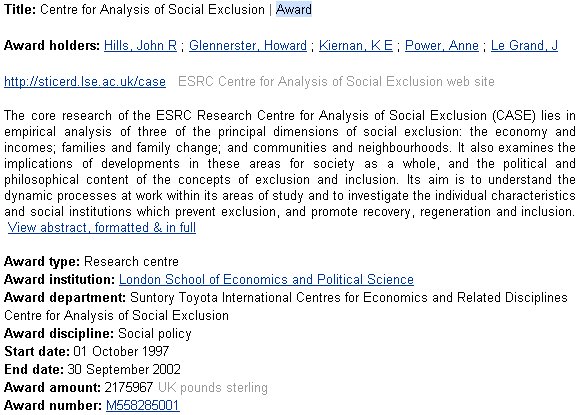
Figure 1. Example of an award record, providing details of a research project
Searching Regard
With a large database it is essential that the searching facilities are both powerful and easy to use. Our redesigned Web site offers a variety of search options:
· Simple keyword searching using the basic search (see Figure 2)
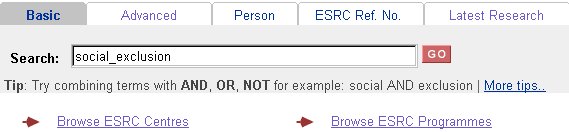
Figure 2. Home page showing search options
· Advanced search options to build a more specific search (see Figure 3)
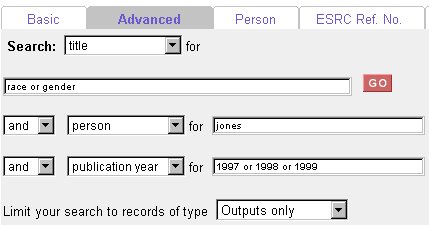
Figure 3. Advanced search
- · Browse the index of personal names to find all records for a particular researcher
- · Accessing the latest research only. Search the database using project start/end dates and publication dates. If required, you can refine your search by also using keywords to build up a search such as: "Show me research projects ending this year that are about social exclusion"
- · Browsing the ESRC Research Centres and Programmes. This allows you to see all records for individual research centres and programmes and link to their Web sites (see Figure 4)
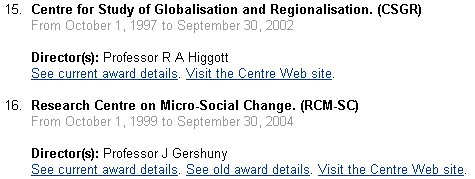
Figure 4. Partial list of ESRC research centres
Most users find Regard easy to use, but extensive help is available from our Web site. A help desk is also available by emailing regard-help@bristol.ac.uk or telephoning 0117 928 7194. If you would like to know more about Regard please contact us at:
- Regard
- Institute for Learning & Research Technology
- University of Bristol, 8-10 Berkeley Square, Bristol, BS8 1HH
- Regard is publicly available without subscription at: www.regard.ac.uk
Author Details
|
