Web Focus: Experiences of Using a Wiki for Note-taking at a Workshop
Wikis: are they the latest cool Web technology or a pointless tool which merely duplicates features provided in content management systems and virtual learning environments? I have heard both views expressed recently. To some extent both views have some validity: a Wiki is a technology which has been adopted initially by those in Web developer communities (such as the Semantic Web community) to enable collaborative documents to be produced quickly and easily. But it is also true to say that the functionality provided by Wikis is becoming available in systems such as content management systems and virtual learning environments.
This article describes the experience of using a Wiki tool to support note-taking in discussion groups at a recent joint UCISA/UKOLN workshop and describes one potential role for Wiki software.
What is a Wiki?
A Wiki (pronounced "wicky" or "weekee) is "a Web site (or other hypertext document collection) that allows a user to add content ... but also allows that content to be edited by anybody" [1]. The key characteristics of a Wiki are:
- Ease of creating and updating content, typically through use of a Web-based editor and a simple markup language.
- Ease of creating links to resources and avoiding broken links. Initially links were defined by typing words containing capitalised letters; this is known as CamelCase. A CamelCase word is automatically a link and the first user to follow the link can then create the content of the new page.
- Ease of updating by people other than the original author. Many Wikis are open for anyone to edit, although this is not a requirement of a Wiki - access to Wikis can be restricted to authorised users.
The best known example of a Wiki is the Wikipedia [2] which is a global encyclopaedia which allows entries to be created and updated by anyone. An entry from the Wikipedia is illustrated in Figure 1.
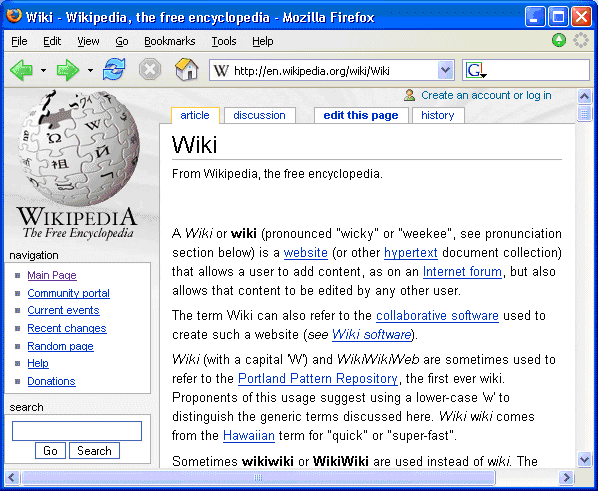
Figure 1: Wikipedia
It should be noted that the Wikipedia is just one example of a Wiki application and should not be confused with Wiki software in general. Many Wiki applications are available as described in the Wikipedia [3].
What is Wikalong?
Wikalong [4] was originally developed as an extension to the Firefox browser [5] which embeds a Wiki in the browser sidebar. Wikalong can then be used to annotate the page the user is currently viewing. An illustration is shown in Figure 2.
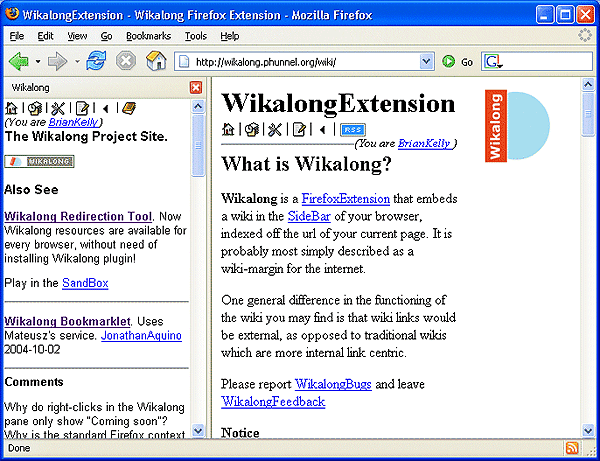
Figure 2: Wikalong
The sidebar is visible on the left and the page being visited (in this case, the Wikalong home page) in the main window. The content in the Wikalong sidebar can be created by anyone. Wikalong therefore makes use of Wiki technology to provide an annotation service.
Although initially developed for use in the Firefox browser, a Wikalong redirection tool [6] allows a link to the annotation page to be embedded within a page. This allows users of any browser to annotate a page, provided an appropriate link is embedded in the page. More recently a Wikalong Bookmarklet has been released [7] which allows the Wikalong to be used by many browsers without the need for an embedded link in the page to be annotated.
Using Wikalong for Note-taking
The Wikalong tool was used during the joint UCISA/UKOLN workshop "Beyond Email - Strategies For Collaborative Working in the 21st Century" [8] which was held at Weetwood Hall, Leeds on 22 November 2004- an overview of the event is given in Robert Bristow's At The Event article elsewhere in this issue [9]. As a WiFi network was available at the workshop venue it was thought appropriate to make use of the tools which would be discussed at the event. A few days prior to the workshop delegates were notified of the tools and encouraged to try them out in advance, including Wikalong. A test area was set up and, as illustrated below, several of the delegates did just that.
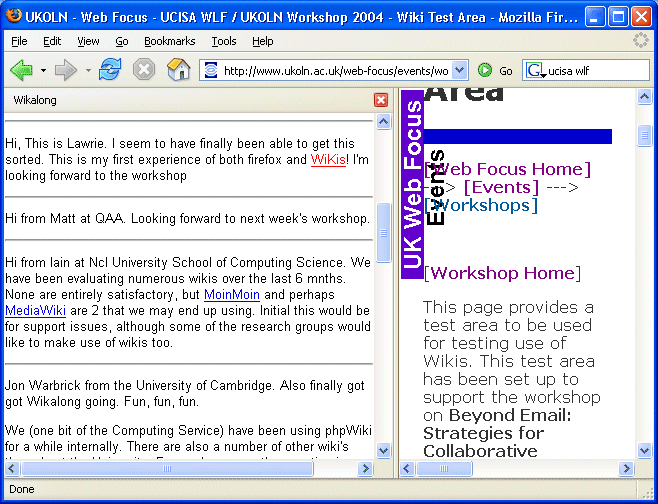
Figure 3: Using Wikalong
This trial had the added benefit of allowing the delegates to introduce themselves and describe their prior experience of Wikis without having to use the event's mailing list (which was provided for event announcements and not for general discussion).
The main use of the Wikalong tool was, however, for note-taking during the breakout sessions (although it was also used for annotation of the three main presentations). In the morning the four discussion groups were asked to address deployment issues concerned with use of instant messaging (covered by two of the discussion groups), news feeds and mobile devices. In the afternoon two discussion groups addressed deployment issues concerned with use of Wikis and two addressed deployment issues concerned with use of Blogs. All discussion groups made use of Wikalong as illustrated below.
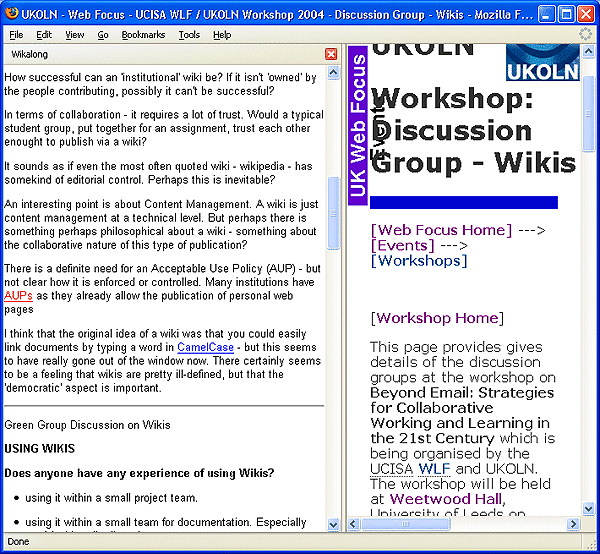
Figure 4: Using Wikalong
Discussion
What Did Use of Wikis Provide?
The initial evaluation of the event was very positive. The delegates were considerably interested in learning more about the potential for technologies such as instant messaging, Blogs and Wikis as much as about their actual use.
The use of a Wiki for taking notes of discussion groups can provide a number of benefits:
- More than one person in a discussion group can contribute to the notes.
- The notes can be updated after leaving the discussion group room and prior to reporting - they were not locked on the reporter's PC.
- Delegates in other discussion groups can view other group discussions.
- The resources are available for use after the workshop has finished.
Importance of Persistent and Unambiguous URLs
One aspect of the use of Wikalong to annotate pages which may not be immediately apparent is the importance of having an unambiguous and persistent address of the page being annotated. The URL of the Wiki discussion group page is:
<http://www.ukoln.ac.uk/web-focus/events/workshops/ucisa-wlf-2004-11/discuss ion-groups/discussion-wikis>
and the address of the annotation page created by Wikalong is:
<http://wikalong.phunnel.org/kwiki/index.cgi?0cab234dd21c6658412510179f2b7d25>.
The address of the annotation page is derived from the address of the page being annotated. This has the side effect that if the URL changes, any annotations of the original page will effectively be lost.
Perhaps less obvious is that an unambiguous form of a URL must be used. The page at <.../discussion-wikis> is actually at <.../discussion-wikis.php>. If the latter address is viewed, Wikalong will use a different address for any annotations.
Keep Your Public Wiki Area Safe
As with any Wiki which allows anyone to update the content there is a danger that the content will be vandalised or deleted (either accidentally or malevolently). Use of the public Wikalong service during the workshop entailed a certain risk - there was a possibility that notes made in the Wiki could be lost. The risk was taken as it was felt to be important to provide an opportunity for the workshop participants to be able to see the technology being used. However shortly after the workshop had finished, a copy of the Wikalong notes was kept on the main workshop Web site.
If the Wiki is felt to provide a useful function, a locally managed or an externally-hosted Wiki which provided a safer environment could be used at future workshops.
Conclusions
Is a Wiki really needed? A number of technologies can be used to provide shared note-taking and exchange of ideas. Indeed at the workshop use was made of instant messaging and Blog software (and transcripts are available of instant messaging discussions [8] and the two Blog reports of the event [10] [11]). As well as dedicated Wiki applications, easy-to-use authoring and annotation functionality may be embedded in Virtual Learning Environments, Portal software, etc.
Perhaps it is appropriate to leave the final words to the participants at the workshop. In his Blog, Owen Stephens wrote:
"I remain to be convinced that wikis will take off. It seems to me that most of the use of wikis today could have been much better served by blogs and Instant Messaging." [10]
On the other hand one of the discussion groups on Wikis wrote, in response to the question "Should we be promoting/providing Wikis?" commented:
"Yes. There could be real benefit and exciting possibilities in every area of institutional activities: teaching & learning, research, administration and user support. We need to get in there first and understand what users need and what they might do. We also need first to make better use of wikis ourselves so we can fully understand them and consider how we can then deploy them in an easy to use and manageable service." [12]
Acknowledgements
I would like to thank John Heap, Alison Pope and Paul Buckley, fellow workshop organisers who provided valuable support in the planning and delivery of the workshop, Paul Shabajee and Derek Morrison for their valuable case studies which described practical implementations of the technologies mentioned at the workshop but most importantly the workshop delegates who contributed fully to the workshop by sharing their views and experience and also documenting the discussions which helped to provide a valuable shared resource for the wider community. These notes are now available from the workshop Web site [13].
References
- Wiki, Wikipedia http://en.wikipedia.org/wiki/Wiki
- Wikipedia http://www.wikipedia.org/
- Wiki Software, Wikipedia http://en.wikipedia.org/wiki/Wiki_software
- Wikalong http://wikalong.phunnel.org/wiki/
- Firefox http://www.mozilla.org/products/firefox/
- Wikalong Redirection Tool http://mateusz-adamowski.qwe.pl/GoWikalong.php?about
- Wikalong bookmarklet http://jonaquino.blogspot.com/2004/10/wikalong-bookmarklet_02.html
- Transcripts of the virtual rooms http://www.ukoln.ac.uk/web-focus/events/workshops/ucisa-wlf-2004-11/virtual-rooms/
- Bristow, R., "Beyond Email - Wikis, Blogs and Other Strange Beasts", Ariadne issue 42, January 2005 http://www.ariadne.ac.uk/issue42/beyond-email-rpt/
- Typing Fatigue, Owen Stephens, Blog entry http://www.meanboyfriend.com/overdue_ideas/2004/11/typing_fatigue.html
- Beyond E-Mail: The Final Word, Alison Pope, Blog entry http://myndsi.blogspot.com/2004/11/ucisaukoln-beyond-e-mail-event.html
- Notes on the discussion group on Wikis | Actual URL
- Beyond Email - Strategies For Collaborative Working In The 21st Century, Workshop Feedback http://www.ukoln.ac.uk/web-focus/events/workshops/ucisa-wlf-2004-11/#feedback
