Saving Energy in the Workplace
UKOLN has recently updated its strategy to include a more environmentally sound agenda [1]. Not only does it make ethical sense to save energy it also makes long-term financial sense. UKOLN is based at, and also receives support from, the University of Bath. The University is taking steps to reduce its electricity and gas usage, and is taking part in a scheme called The Big Energy Challenge [2][3] which is intended to help local organisations and businesses to reduce their energy usage by at least 10% in the next 3 years. It is appropriate then that UKOLN should try and reduce its energy usage by the same amount.
Saving electricity is just one part of an energy saving programme towards fulfilling green objectives. We could also consider saving water, reducing waste, and an overall reduction in consumption, perhaps considering how the phrase ‘Reduce, Recycle and Reuse’ can operate within the workplace. However, many of these issues are outside the scope of Systems Administration. So in this article I will try to focus primarily on reducing electricity consumption. However it may be useful to touch upon some other energy-saving measures that I have found helpful or interesting. Consequently its scope will largely relate to an office network of desktop PCs and running a number of Web servers and services.
Obviously any new practices suggested must satisfy not only the intentions of the green agenda, but also seek to satisfy the other strategic aims of the organisation as far as possible.
The Keystone: Staff
The backbone of any energy-saving initiative is the staff with whom you work. Saving electricity is everyone’s responsibility, and can only be effective if everyone is encouraged to play their part. There is a perception that one’s own behaviour can make little or no difference, but it is precisely individuals’ collective actions which make all the difference. Small changes in individual behaviour do equate to significant changes in a group’s behaviour. The worked example provided on PC power usage is a good example.
I have had nothing but positive feedback from UKOLN colleagues in this respect, but perhaps I am lucky. However it does need to be continually revisited and kept on an organisation’s agenda.
There is no great secret to getting people on your side, it is a matter of being open about what you are doing, providing training if and where necessary, giving feedback, and making any new measures simple to carry out. If you are open about what you are trying to achieve, provide solutions, and let people know how well they are doing in their application then you will help motivate them as well as yourself, and so maximise collective effort. Individual staff members know their equipment and their work requirements better than you can, and they may have more ideas, experience and expertise, specifically regarding their own area of work. A monthly review of the improvements put in place might help to keep people in touch with progress and feel involved.
Energy Saving Flowchart
The first step in saving electricity is to carry out some form of audit of current use. Once you have made a note of where power is used, then you can make recommendations, implement them and see if they make any measurable difference. This is only common sense, since any change of organisational policy will only take place if backed up by evidence. The audit does not need to be completely detailed since it is a constant process which should be revisited on a regular basis. If you systematically follow the same procedure it will help to justify any changes you may wish to make, so it might be a good idea to base this on a very simple step-by- step process, such as:
- Audit current energy use
- Find areas for improvement
- Implement some changes
- Audit current energy use again
- Evaluate the changes
- Find areas of improvement (again)
- Implement changes (again)
- etc
The following diagram illustrates this:
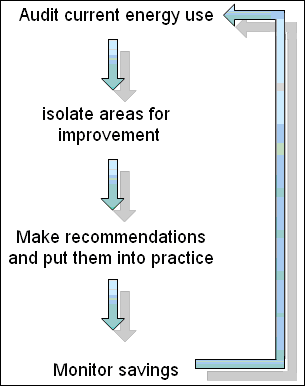
Figure 1: Energy Saving Flowchart
Audit Current Energy Use
The walk around [3][4] is the quickest and easiest way to determine what equipment is being used, for what and by whom. It will also give you a chance to talk with individuals so that they know (or later in the game, are reminded) that power saving is important. You can also get a clearer picture of the organisation as a whole. At the outset this might, in many cases, just be a matter of counting desktop PCs, screens, printers and servers, investigating which lights are used, how long they are left on and why. Other organisations might be more complicated. Some useful guidelines on carrying out this survey can be found at the Carbon Trust Web site [5].
If you do not have access to the electricity meter, or some equipment directly, then you may need to find other means of collecting the data for your audit. As far as networked office equipment (PCs, switches, printers, etc) is concerned there are monitoring tools available (eg: Spiceworks [6] and OpManager [7]) which can be used to scan your local network automatically for attached devices. The advantage of running these kinds of tools is that they offer not only a means of auditing energy consumption, but also an equipment audit tool. Some of these programs come with other features that you may not have considered using before, which might help in other areas of your work.
Remember that scanners and network switches, some telephones and desktop lamps all draw power. As a basic rule anything plugged into the mains that gets hot is using current. A very useful and cheap piece of kit is a power meter plug [8] which you can plug into anything, and will tell you the power it is consuming. It can be quite enlightening to see the amount of power certain equipment draws, both in full power and energy saving modes. It will also tell you how efficient the energy saving mode of your equipment is (or is not!). This can be quite motivational, and is invaluable when putting together an overall picture of the electricity consumption of your organisation. Auditing power usage is a continuous task. This audit will become more and more finely tuned as you complete cycles of the flowchart and get to understand your organisation. As such you will find new areas that can be dealt with as you progress. During your audit talk to other members of staff about what equipment they have and what they need. You may find these do not equate to the same thing and you might find that some dramatic changes, such as a change of network/server architecture, or simplifying someone’s workflow with some training, might be in order.
Finding Areas of Improvement
Saving Electricity
Saving electricity comes down to a simple action: if it’s not being used then switch it off.
Switching off desktop PC’s at night is a quick win. For those interested I provide a simple worked example of energy consumed by an average desktop PC. It can be seen that leaving your PC on all year, at current prices would cost you in the region of £70. Switching it off each night can reduce this cost to £26. This represents a saving of over £40 a year, per desktop, thereby cutting costs - as well as related CO2 emissions - by well over a half. Considering that most organisations run a large number of desktop PC’s (and often servers) then you can see what sort of effect a small change like this can have . Small changes do make a difference when implemented collectively and consistently.
Rather than shutting down the PC, you might want to consider using the Hibernate option [9]. If you select Hibernate rather than Shutdown the operating system takes a snapshot of files, Web pages, and programs that you have running, so that when you boot up again they automatically restart. You should first close any files kept on the network (rather than locally), since this does shut down your PC. You can set up this facility within windows XP via the Control Panel, and Power Options. You might want to encourage your colleagues to adopt this themselves, by offering a simple set of instructions. This might be a better way to involve staff, than the Systems team effecting/forcing the change on their behalf. I have found that my desktop restarts much quicker using this option. In this respect it is worth asking for volunteers to be responsible for switching off equipment in their offices at the end of the day. These people need to know that something is safe to switch off, and it might be worth printing ‘Safe to Switch Off’ labels and marking appropriate equipment as such. This will help everybody in the organisation feel confident about switching something off if they think they should, which can be particularly important with IT equipment.
Most servers do need to be running 24⁄7 (but some, perhaps, do not) and some people run services on their desktops that they (or others) may need whilst not in the office. Consider - just because something is called a server - does it really need to be on 24⁄7? This can (and should) be applied to all electrical equipment such as printers, scanners, power supplies, office lighting and any gadgets that might be left running [10].
Reducing Paper Usage
Depending upon your responsibilities some other aspects you might want to consider might be printing/paper management, the use of paper for events and conferences, etc. Some ideas can be found at the Green Computing Web site [3], and more specifically for businesses, the Business Green Web site [11] . Paper is the number one item used and wasted in offices [12. Some organisations [3] recommend putting a printing policy in place to reduce the amount of printing. This can be a thorny issue. Do you make printing more difficult? (eg: reduce the number of printers available) in order to force people to consider whether their print job is really worthwhile, or do you just keep reminding them not to print unless they really must. The answer is probably somewhere in-between: Not only does an extra printer cost money to buy, maintain and keep running, it will also obviously be used for printing, and so probably increase the amount of paper your offices use. Discuss these issues with your work colleagues to try and find a solution that works for you.
It’s worth shopping around for recycled paper. It is worth noting that some types contain less bleach than others. You should be able to buy something that suits your organisation. At UKOLN we shopped around and found a weight and colour of paper that suited us the best [13]. If you can shop around, find your preferred recycled paper, stock one printer tray with it, configuring it as the default tray. If someone does need a top-quality printout, they then have to make the extra effort to select the paper tray holding the high-quality paper.
Depending upon the layout of your offices it might make sense to have a central print room, where all print jobs go, (and are collected.) Not only will this be easier to maintain from a Systems Administration point of view, but will almost certainly reduce the amount of paper used. A flexible, clearly written and available printing policy covering these areas may help persuade members of staff that this is worth trying.
A lot of good quality paper gets used when giving handouts at presentations or conferences. An alternative might be to make your presentations available on the Web, or perhaps a on a USB memory stick, giving attendees the option to print it out themselves. Memory sticks are cheap to buy and valuable for many other things. On evaluating the recent IWMW event (organised by UKOLN) it was generally agreed among delegates that all next year’s documentation could be provided on a memory stick, rather than paper. Although it may be debatable as to whether memory sticks are on the whole ‘greener’ to use than paper, a change in practice like this does throw (and keep) light on the subject, and on the related issue of paperless working. It may also be worthwhile for you to investigate installing a recycling bin for office paper in your offices. As well as helping to reduce recyclable materials, this is a good visual reminder to people that your organisation is making efforts to be environmentally friendly.
Disposing of Waste
Reducing waste is arguably as important as saving electricity, particularly as available landfill sites become scarcer, and is becoming a serious issue. The cost of disposing of old equipment, and hazardous waste, is certainly going to rise. There are a great many recycling projects/companies in existence that can deal with old equipment, such as PC’s and printers for you. It is just a matter of investigating local companies, and choosing one [14]. These items are often re-built and re-sold, or given to charities.
Don’t let doubts about data security stand in the way of recycling PCs. They are far too valuable (not to mention also hazardous waste) to simply throw away. In the end, whether IT kit is to be thrown away or recycled, procedures should be in place to wipe data from hard drives, or destroy them. There are a number of tools [15][16] available for reliably wiping data from hard drives. This must be done before equipment leaves the premises. You should bear in mind that regulations are now in place regarding disposal of many types of electrical equipment to help reduce environmental damage [17] and in the coming years are bound to get stricter.
Improve Existing Technology - Embrace Better Technologies
Cutting back and being thrifty is one strategy you can take. New and more efficient technology is constantly becoming available. For example over the years there has been a trend in providing PCs on people’s desks. This replaced the previous model called the Thin Client Model [18]. In a nutshell this means that all the processing required was run on one central server, rather than on the desktop machines. The desktop was simply a screen, mouse and keyboard connected to the same single powerful server as everyone else. These days thin clients are (necessarily) much more sophisticated and powerful [19], and the trend is beginning to turn full circle back toward them. Particularly if you consider how generally underused the power of a modern desktop PC is. This may of course represent a major change of network architecture, and the advantages of such a system would clearly have to be weighed carefully. Saving energy may be a small consideration, but centrally maintaining and administering simple desktops might be a very attractive option, and worth serious consideration.
Furthermore, much headway has been made in virtualising technology [20]. This is software [21][22] that allows you to run several independent computers on one machine. In theory you can buy one large server, and then install several servers onto it, so possibly replacing many machines with one. This kind of approach might suit an organisation with, for example, a number of concurrent development projects. Thought needs to be given when you consider the overall power draw of the new (usually very large and powerful) machine compared to the sum total of the equivalent number of smaller machines that it is replacing. Network speed may also be an issue since these machines are sharing network connections. The energy-saving benefits might be disappointing when you consider redundancy, since it is often recommended to mirror (buy two of) these machines to ensure reliable 24-hour services. However I believe that server consolidation, or virtualisation, will play a very important part in the future of server farms and computer services; provided it is sustained by a sensible, agile (and probably thrifty) server deployment policy.
Not all changes need to be dramatic: for screens under 17 inches, a flat screen can use less that half the power of a tube monitor [10], as well as taking up less desk space and being less hazardous to dispose of. Energy-saving light bulbs are another quick win. A 100 Watt equivalent energy-efficient bulb can draw as little as 20 watts or less and costs very little to put in place.
Needless to say, to embrace new technology effectively with a view to saving energy in the long run, and improving current working practices, it is essential to have some freedom (time) to be able to stay in touch with developments.
Carbon Offsetting
Carbon offsetting is a method of reducing your carbon emission footprint indirectly by helping reduce carbon emissions elsewhere, or funding a Carbon Sink [23] to balance the impact of your own CO2 output. Traditionally this was associated with planting trees to offset air travel but more sophisticated schemes are now available.
There is some scepticism towards carbon offsetting in that it may be too easy to balance your carbon dioxide books, whilst continuing inefficient and environmentally unfriendly practices. In this respect it should really only be considered aftercarefully analysing current procedures, and not used as an easy resolution to absolve oneself of environmental responsibilities. You can find details of commercial carbon offsetting projects for businesses and institutions at the Carbon Trust Web site [24].
Equipment Suppliers
If you are serious about buying new kit under an Energy Saving regime, in order to reduce your organisation’s Carbon Footprint, you need to consider both the environmental impact of the equipment you buy, but also the green credentials of your supplier. Most new IT equipment now comes with some sort of environmental impact report, summarising its chemical and heavy metal content, and the environmental impact of its manufacture. You can request this information from your supplier before buying equipment. Most companies now see the benefits of producing greener products and will have some details on what they are doing [25], but again quantifying this is virtually impossible. The environmental impact of making a new desktop PC from scratch is comparable to manufacturing a new car [26][27]. It is therefore important to try and stay in touch with new advances, and which suppliers and manufacturers might reflect your environmental concerns the closest.
Energy Suppliers
The choice of your organisation’s electricity supplier can quickly and relatively easily reduce your environmental impact. Changing energy supplier in favour of a renewable source will have a great effect on staff perception of your organisation’s seriousness, as well as on the actual carbon footprint. Although renewable electricity can sometimes be marginally more expensive, depending upon what the source is, the more it is taken up the cheaper it will become. With government CO2 targets to reach it will certainly come down in price as market forces come into play - as they did from low power refrigerators to free range eggs.
Grants and incentives are still available although changing electricity supplier at your workplace might be easier than you may think. It may just mean asking the right person. The more research you can do beforehand, to compare suppliers, the better position you will be to make suggestions. Even if it is a matter of doing an initial comparison using a Web site such as uSwitch.com [28].
Further Ideas
There are hosts of energy-saving options available. Those which you will investigate and use depend upon your circumstances and the type of work your organisation does. In the above I have tried to concentrate on a generic networked office environment, but once you have started your energy audit you will be in a better position to know what solutions will suit your organisation best. Once you have put the simple measures in place (such as switching off lights when not needed) you are freed up to tackle some of the other areas.
Work-related travel can play a very large part in an organisation’s carbon footprint, be it to hold face-to-face meetings with clients or colleagues, give talks or demos, attend conferences, workshops or providing training. Tackling this is far from trivial. If someone does travel at all then it is usually an essential part of their work and there may not always be an alternative. Having an international outreach might also play an important part in an organisation’s structure and reputation. Video conferencing and teleconferencing can play a part in reducing the amount of travel people need to do, but are usually poor substitutes. It is certainly cheaper (and maybe more convenient) to hold a teleconference than it is to board a plane, but could be less effective, and sometimes not even worth considering.
That said, there are other options. Depending on what you need to do there are many different types of remote connection software available. Some types can give you full and remote control of a desktop (or server) [29]. Some Web sites [30][31] provide shared resources for uploading and collaborating with remote colleagues over the Web. It’s hard to say whether tools like these actually reduce the need to travel, or encourage it in the long run. Nevertheless with more and more international collaboration they could provide helpful options. Although video conferencing across the Web, or teleconference calls are poor substitutes for face-to-face meetings they can (and do) provide some kind of alternative. The better the equipment you have the better the experience is likely to be and the more you can achieve, although there are limits [32][33].
This is an area to follow closely because it will certainly change over the coming years. There is currently a lot of talk [34][35][36] about the possibilities of conferences and meetings being run online within a virtual environment such as Second Life [37], rather than in the Real World. Whilst these applications will certainly play a role in the future (and indeed are playing a role [38] now), what with improvements such as having speech functionality, once again it is no replacement for the real thing. There are etiquettes that need to be addressed, and certain formalities that we take for granted, that need to be re-learned in these environments in order to have a successful event.
Concepts such as the ‘unconference’ [39] try to redefine what a conference is and how it takes place. Amongst other things, you can use Web tools like blog posts, and wikis, as well as video links and shared documents, to exchange ideas. It may be that some events may be better conducted as streamed video, or a discussion forum or as a podcast (for example) rather than a face-to-face event. All these things could be taken into account when considering a new event or attending one. These tools change the way we communicate and can provide us with a number of other options. We will probably need to change our thinking and methods, rather than trying to find the perfect reproduction of the face-to-face meeting. Ultimately these tools will only be used if they are simpler than, and as effective as, the current practices. So in order to make a fair comparison of these virtual conferences with the real thing you have to address what it is about a face-to-face, real life meeting that is so valuable. What is lost when you are using the virtual environment and is it really so important? Can it be sacrificed for the sake of saving money, and reducing the environmental impact of your travelling? These questions are really outside the scope of this article, but I have presented some of these options above and some links for the interested reader.
Implement Changes
So far we have looked at a number of energy-saving opportunities and provided some recommendations as to other options. The next step is to discuss how to put some of these ideas in place.
The first thing to take into account is that at the moment the effort put in to drive these changes is almost certainly going to be voluntary - although probably supported in principle by your organisation and most work colleagues - it will only get done if someone (you) takes on extra work and motivates colleagues to try out the changes. Most of us need to know that what we do is appreciated and makes a difference. So providing feedback to staff needs to be a part of your system. Each time you evaluate the changes you have made, if possible, make the results available and advertise them. In some organisations incentives have been put in place to encourage people to switch off monitors. Holding inter-departmental competitions to save electricity is another idea. Try to make your process as transparent as you can, and be open to suggestions.
Many changes are fairly minor, but when added up, do make a significant difference. You should try tackling these first. Not only are they easier to achieve, they often represent quick wins, and will help you get a grasp of the size of the job ahead of you. Remember that making some small changes is better than none at all, and that once you begin the process (and continue it!) you will be putting these issues onto everyone’s agenda. Trying to do this whilst doing your other work is difficult and it can easily fall under the radar. It may be useful to set up a script that emails you reminders to check certain things. If you don’t have or can’t configure a server to do this there are services that will [40]. Remember that if anything can be automated or slipped in alongside your current work commitments then it is more likely to get addressed.
Depending upon the size of your organisation, saving energy and staying on top of it may be too big a job for one person, and so you must get the support of other members of staff. They will be the people who put the new ideas into practice after all, and who will stay motivated for as long as they receive feedback on what they have managed to achieve. Implementing major changes will of course be more difficult. Every organisation is different and you will have different hurdles to jump. You will need to convince managers that these are changes for the best, for both the organisation and the environment. It can help improve staff morale, as well as saving money, and improving efficiency.
Evaluate Changes
In order to make any kind of evaluation of any changes you have made, you need to be able to compare what you had beforehand, with what you have now. The most effective way you could do this would be to have quantitative results, but this is not always possible. If it were a matter of taking an electricity meter reading (or looking at a bill) and comparing it with previous bills, then you can see what progress you are making. If you are lucky then this might be an option, but even if it is you may need to be more creative in how you measure the changes you have made. For example how can you accurately measure the effect on your organisation’s carbon footprint of replacing recycled paper in all printers?
It is not absolutely necessary to have hard figures, be they electricity bills, or CO2 calculations, in order to justify what you have done, although if you have them then they will be more convincing. You can start quite simply if need be. If you can’t get quantitative information like this, then consider making your energy audit, and your recommended changes as a checklist. Tick items off as you progress. Your implementation stage might be to check off as many of these items as you can, and then the evaluation step might be simply to see how many items have been checked off - and then do better next time. You then have your own clear ‘before-and-after’ picture. This can be as sophisticated or as simple as your circumstances dictate. But devising some sort of permanent record is really important. Not only will it outline the work you have managed to achieve, but any documentation you can provide will help you with your next audit, and help justify any green claims your organisation makes. You may get away easily with small changes in the early stages, but unless you can at least justify them, then you may find more drastic changes (such as redesigning the network, or suggesting a carbon offset scheme) are much harder to get accepted. The major changes you might suggest will almost certainly need hard figures to receive the green light.
Don’t try tackling it all at once. Small organised successful changes are better than attempted big changes. You might want to give yourself a simple unambitious target to achieve over the next couple of months.
Conclusion
Saving energy is about reducing the amount of electricity, and other resources that an organisation uses. The most effective way of implementing an energy-saving programme is the emphasis on the long-term financial savings that will result in the smaller steps, and involving as many members of staff as possible. If something is not being used then switch it off! A well advertised green policy can improve an organisation’s public image, and staff morale, but is pointless without some evidence to back it up. In order to be taken seriously in this matter the evidence should be as quantitative as possible.
Some simple practical measures for saving energy can be summarised as [3]:
- Find out how much energy the IT systems use, and monitor ongoing consumption
- Ensure unused equipment is switched off
- Educate staff on the benefits of saving energy and recycling
- Establish a code of practice to minimise printing
- Follow a responsible waste management policy
- Bear in mind environmental credentials of suppliers of new equipment and of the equipment itself.
These measures could be outlined in a Green Policy, describing some of the small steps we can all take.
Individuals and staff members are what make any organisation effective, and this is no exception. Convincing those individuals to adopt your programme is probably the single most important thing you can do.
Most energy-saving programmes are run under a volunteer basis which restricts the amount of work that can be done. In the near future, unless the larger UK CO2 emission targets are met, then we may all end up being forced to save energy, with fewer incentives, and more penalties and restrictions. A Carbon Audit may be a reality in the not so distant future. The earlier you can adopt an energy-saving programme, and audit, then the easier it will be for you when this happens.
References
- “Environmentally-friendly business processes: We are taking steps to enhance our business processes to ensure that we fulfil our collective obligation to supporting a ‘greener’ environment”. UKOLN Strategy and Work Programme 2007-10
- Department of Estates - University of Bath: Our Big Energy Challenge http://www.bath.ac.uk/estates/energy/OurBigEnergyChallinks.htm
- Green Computing http://www.computing.co.uk/computing/specials/2162404/green-computing
- Assess your organisation, Carbon Trust http://www.carbontrust.co.uk/energy/assessyourorganisation/
- Assessing the energy use at your industrial site fact sheet: http://www.carbontrust.co.uk/publications/publicationdetail?productid=CTL002
- Spiceworks - Free Network Monitoring Software for Network Management http://www.spiceworks.com/
- OpManager http://manageengine.adventnet.com/products/opmanager/
- Energy Optimiser Ltd Energy Metering and Controls http://www.energyoptimizersdirect.co.uk/acatalog/Energy_Devices.html?
- Use Hibernate and Standby to conserve batteries http://www.microsoft.com/windowsxp/using/mobility/getstarted/hibernate.mspx
- Gadgets threaten Energy savings, BBC News, Science/Nature http://news.bbc.co.uk/1/hi/sci/tech/6266082.stm
- BusinessGreen http://www.businessgreen.com/
- The California Integrated Waste Management Board: Measuring the Success of Office Paper Reduction Efforts http://www.ciwmb.ca.gov/BizWaste/OfficePaper/Measure.htm
- Evolve http://www.evolve-papers.com/;also waste online: Paper recycling information sheet
http://www.wasteonline.org.uk/resources/InformationSheets/paper.htm and Conservatree: How much paper can be made from a tree? http://www.conservatree.org/learn/EnviroIssues/TreeStats.shtml - RecommIT: IT Disposal http://www.recommit.co.uk/
- Trusted Solaris Operating System - Technical FAQs http://www.sun.com/software/solaris/trustedsolaris/ts_tech_faq/faqs/purge.xml
- Dariks Boot and Nuke (HArd Drive Disk Wipe) http://dban.org
- Department for Business, Enterprise and Regulatory Reform (BERR): Factsheets on Waste Electrical & Electronic Equipment (WEEE) http://www.berr.gov.uk/sectors/sustainability/weee/Factsheets/page41148.html
- Thin Client: Wikipedia, accessed 6 February 2008 http://en.wikipedia.org/wiki/Thin_client ; FOLDOC http://foldoc.org/index.cgi?query=thin+client&action=Search
- Sun Software http://www.sun.com/software/index.jsp?cat=Desktop&tab=3&subcat=Sun%20Ray%20Clients
- Virtualisation: Wikipedia, accessed 6 February 2008 http://en.wikipedia.org/wiki/Virtualisation ; also “Towards Virtualisation: A New Approach in Server Management”, Eddie Young and Matt Thrower, April 2007, Ariadne Issue 51 http://www.ariadne.ac.uk/issue51/young-thrower/
- VMware http://www.vmware.com/
- XenSource: Open Source Virtualization http://www.citrixxenserver.com/Pages/default.aspx
- Carbon dioxide sink: Wikipedia, accessed 6 February 2008 http://en.wikipedia.org/wiki/Carbon_dioxide_sink
- Carbon Trust: Where does offsetting fit in a robust carbon management strategy? http://www.carbontrust.co.uk/carbon/briefing/
- Apple and the Environment http://www.apple.com/environment/
- UN study: Think upgrade before buying a new PC, Martyn Williams, 7 March 2004, InfoWorld http://www.infoworld.com/article/04/03/07/hnunstudy_1.html
- IT and Environment Initiative http://www.it-environment.org/
- uSwitch.com http://www.uswitch.com/
- What is VNC? (Virtual Network Computing) http://www.cae.wisc.edu/site/public/?title=fswhatvnc
- 37signals: Simple small business software http://www.37signals.com/
- http://www.google.com/google-d-s/tour1.html
- “Advanced Collaboration with the Access Grid”, Michael Daw, January 2005, Ariadne Issue 42, http://www.ariadne.ac.uk/issue42/daw/
- “Virtual Rooms, Real Meetings”, Andy Powell, October 2004, Ariadne Issue 41 http://www.ariadne.ac.uk/issue41/powell/
- Reflections on Second Life and the symposium at Silversprite http://www.silversprite.com/?p=307
- eFoundations: efsym2007 revisited http://efoundations.typepad.com/efoundations/2007/06/efsym2007_revis.html
- Paul Walk’s weblog: Eduserv Syposium 2007: Virtual Worlds, real learning http://blog.paulwalk.net/2007/05/13/eduserv-symposium-2007-virtual-worlds-real-learning/
- Second Life: Your World. Your Imagination http://secondlife.com
- “The Second Life of UK Academics”, John Kirriemuir, October 2007, Ariadne Issue 53 http://www.ariadne.ac.uk/issue53/kirriemuir/
- Unconference: Wikipedia, accessed 6 February 2008 http://en.wikipedia.org/wiki/Unconference
- Memo to Me Internet Reminder Service http://www.memotome.com/
