Acrobat a High Flyer: John MacColl Discusses the Success of Adobe Acrobat and PDF
As electronic library initiatives begin to move out of the research phase and into full production, one product is emerging as a dominant force in the presentation of electronic documents. Adobe's Acrobat software [1], which is used for both generating and viewing Portable Document Format (PDF) files, is gaining widespread acceptance in the world of higher education.
PDF files allow documents to look like on-screen versions of their print equivalents. The format is based upon Adobe's own PostScript page-description language, which has for years been the industry standard. Like PostScript, PDF represents text and graphics on a page by 'painting' regions according to instructions coded in the file itself.
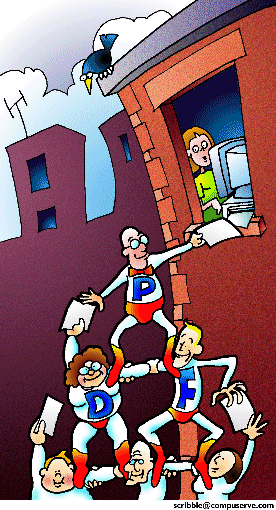 One reason for PDF's success is its portability. It can be interpreted by all popular operating systems, so that PDF files will look the same whatever computer is used to view them. Another reason for its recent prominence in the dissemination of electronic journals is that it is supported by the latest version of the Netscape Web browser, which allows PDF files to be distributed across the Web using the most popular browser software on the market.
One reason for PDF's success is its portability. It can be interpreted by all popular operating systems, so that PDF files will look the same whatever computer is used to view them. Another reason for its recent prominence in the dissemination of electronic journals is that it is supported by the latest version of the Netscape Web browser, which allows PDF files to be distributed across the Web using the most popular browser software on the market.
Adobe distributes its Acrobat viewer program free of charge. This has created a market opportunity for publishers of print material who are taking their first tentative steps along the route of electronic publishing. In the UK Higher Education community, PDF is the format chosen by the publishers of electronic versions of journals available through the HEFCE [2] Pilot Site Licence Initiative. For them, PDF represents a safe way of making their materials available on the Web, because they retain control over the appearance of the on-screen page. Unlike the Hypertext Markup Language (HTML) which is used to produce 'native' World Wide Web documents, PDF is based on page description, not document structure. An HTML file can look very different in different Web browsers, and can even be read by non-graphical browsers, but PDF files will always look the same.
"Whatever the merits or otherwise of Acrobat" said Steve Hitchcock of the Open Journal project [3], in an e-mail discussion group message in October 1995, "for many readers of scientific journals Acrobat is what they are going to get".
But Acrobat is increasingly finding itself in use beyond the realm of electronic journals. Electronic reserve and on-demand publishing projects are rapidly developing, and in almost every case the distribution format adopted is PDF. At a recent conference in London organised by The Association of Learned and Professional Society Publishers (ALPSP) [4] in conjunction with eLib [5], speaker after speaker confirmed the choice of Acrobat and PDF in these electronic publishing projects.
In the US, electronic reserve systems are fast becoming an established campus service. It is clear from developments there that PDF has another major advantage over HTML - existing documents can be converted into PDF, using the relevant Acrobat PDF generating software, at the press of a button. Thus, pages of lecturers' course notes commonly find their way into such systems as PDF files, when a more interactive (and, many would argue, educationally beneficial) use of the medium would certainly be obtained by preferring HTML.
As adoption of the Adobe software spreads, so the 'last resort' role played by academic libraries in the provision of reserve collections begins to look as though it may be coming to an end. Lecturers can put materials on the network without the aid of the library, and students can access the materials from anywhere. Whereas for campus-based undergraduates the benefits in using on-screen versions of short loan documents may still be marginal at best, for the growing population of part-timers, the advantages are clear and significant.
But for those interested in developing the full potential of the Web for serious academic use, PDF is at best an interim solution. Because the publisher retains control over the page appearance, the material is inert. Hyper-linking is rudimentary and still poorly developed. "Though it is the technology of choice at the moment" concluded Steve Hitchcock at the ALPSP/eLib Conference in December, "there are flaws and problems with PDF."
Responses to this article
Reply received Tuesday, 28th January 1997:
Personally I've always found PDF a disincentive to view information -- the files tend to be large and 'clunky' to use, often just for the sake of a gigantic logo and an excessive number of typefaces. PostScript isn't exactly compact either.
Whatever the relative technical merits (or otherwise) of PDF are, however, the fact remains that, like PostScript, PDF is still a proprietary standard, and suffers from the same problems as other proprietary standards. Who knows whether Adobe will continue to provide free browsers once a sufficient user base has been established?
I have to say I'm somewhat mystified by the general willingness to accept proprietary standards when they originate from Adobe -- if Microsoft had marketed PDF, they would almost certainly have attracted widespread criticism.
Tony Gill
ADAM project Manager
tony@adam.ac.uk
Reply received: Wednesday, 12th February 1997
The answer to the problem of distributing information and maintaining the layout. Simple. The format is widely used. Authoring tools are widely available. Plug-in readers are freely available which can be integrated with your favourite Web browser. The solution? Microsoft Word For Windows?
You object? Microsoft, don't trust them. It's proprietary. True. So why support Acrobat PDF? OK, Adobe aren't Microsoft. But they could be taken over by them.
No, the answer has to be use of SGML. Greater control over the appearance is now available in HTML using Cascading Stylesheets. Tools are now available to create stylesheets (HoTMetal and HotDog to name two).
Let's not repeat the errors of the past and go for a short term solution which is clearly flawed.
Find out more about style sheets at http://www.w3.org/pub/WWW/Style/
Use a browser which supports stylesheets to see an example of what stylesheets can provide.
Brian Kelly
UK Web Focus Officer
B.Kelly@ukoln.ac.uk
References
[1] Adobe Acrobat software,
http://www.adobe.com/prodindex/acrobat/main.html
[2] HEFCE Web Site,
http://www.hefce.ac.uk/"
[3] Open Journals Project,
http://journals.ecs.soton.ac.uk/
[4] Association of Learned and Professional Society Publishers (ALPSP),
http://www.alpsp.org.uk/
[5] Electronic Libraries Programme (eLib) Web Site,
http://www.ukoln.ac.uk/elib/
Author Details
John MacColl is the project Director of Ariadne
Email: lbajam@tay.ac.uk
